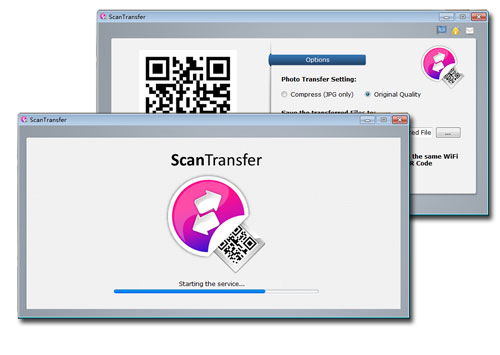
Website: https://scantransfer.net/
Download: ScanTransfer_Pro-1.4.2.exe – mirror
License Key: CZCC90SCCNI3328
License Key: MEOM90SCCNI3920
ScanTransfer is a free Windows desktop software program which enables you to transfer photos and videos from your smart phone to your computer or laptop without the USB wire / cables. The best part of ScanTransfer is the program DOESN'T REQUIRE you to install any app into your phone. If you use iPhone or iPad, you even do not need to install the iTunes program. All you need to do is to use your Camera, Twitter or QR Scanner App to scan the QR code on the ScanTransfer, and then you will be able to start transferring instantly. The program also allows you to transfer hundreds of files at a time, and it will finish the task within just a few seconds through the transfer speed acceleration technology.
ScanTransfer supports multiple devices transferring which enables you to transfer files from more than one smart device at the same time. In addition, your personal files and privacy will be protected well due to ScanTransfer is a LAN(Local Area Network) application that will never leak your data out.
Languages: English, Français, Deutsch, Español, Portugues, Italiano, Polski, Dutch, Ελληνικά, 日本語, 한국어, 简体中文, 繁體中文, العربية, TURKİSH, Hrvatski, Dansk, Pусский and Svenska.



Hello serial key not working ..Please look again
Serials don’t work
Seeing as this sets up a server on the windows PC make sure that if it’s a mobile device like a laptop or tablet that you make sure it is not running when you are on any other WiFi connection as that would leave your machine vulnerable to unauthorised connection attempts and unknown security risks.
It installs an instance of Apache 2.4.9 web server with PHP in a sub folder in the root of the C: drive by default. The danger here is web servers need regular checking for security patches to counter discovered security vulnerabilities in the wild.
The text file called “changelog.txt” in the installation folder is obsolete and abandoned not being kept up to data with changes since version 1.1 back in 2018.
For me the program appears to stall in the “Preparing” splash window and it’s CPU usage remains at 0.0 percent and no progress is made. How many hours is one expected to wait before admitting it’s a broken design that is not system agnostic and fails on some configurations. (assuming it works in the vast majority of systems).
It is concerning that “ScanTransfer.exe” demands to be run as an elevated process. It should NOT be required for a properly written file receiving web-server. It should not be creating services or accessing or changing secured locations if it is properly designed and implemented.
Be certain that this will not use secure https to transfer your files across your chosen network but openly view-able http just on a non-standard port.
The only security is obscurity of the nonstandard port. Programs of this type that permit 3rd parties to place files onto your machine can plant illegal files or malware as easily as you upload your media from your phones.
I find it crazy that just for self hosting a simple web-server using http PUT to upload files to the windows device to use Apache! There are much lighter options out there!
Ok got the GUI part to proceed it needed unrestricted access by my systems firewall to the TCP/IP stack… rights to access raw sockets and promiscuous mode deny it those rights and the program fails to load. GUI should catch that refusal of intrusive rights and return a graceful error alert and escape the otherwise infinite loop.
The situation is worse than suspected the QR code is not some impossible to guess URL to PUT files on your system… just simply inputting http://127.0.0.1:12304/ gives the simple web page when using a browser on the same machine. Obviously just port scanning the LAN IP and finding port 12304 open and trying a basic http 1.1 connection will provide an attacker on the same network with full HTTP PUT access writes, full knowledge of the type of server software used and if it is not kept up to date (it is not) and the version installed has any remote code execution vulnerabilities guess who’s computer can be owned by someone else!
It seems the GUI needs permanent elevated rights because it must parse the IP numbers associated with all the network adapters on the system. It must create on the fly an Apache2.4 service in the context of the SERVICE account and remove it when you shut down the GUI… Rather than build Apache to operate as a process and not a server.
They also have a zip bundle the call a portable version…. warning it is NOT portable… it installs Apache 2.4.9 and php5 onto the C:\ drive without asking and does not remove it when you exit the so called portable version. It also does not accept the giveaway pro license. In addition it provides no programmatic way to uninstall the installed Apache server hierarchy so leaves a copy of Apache and php on every windows machine you use it on thinking you did some portable non-polluting operation…. you didn’t!
To support my point about the dangers of using an orphaned Apache install like this Apache 2.4.9 (what is installed) is OLD and the very next build 2.4.10 fixes 5 CVE vulnerabilities from the year 2014 a four denial of service and one potential buffer overflow which always has a potential for remote code execution if handled professionally. The current version listed in the 2.4 branch is 2.4.47 which leaves literally hundreds of un-patched bugs and vulnerabilities see https://downloads.apache.org/httpd/CHANGES_2.4
If they must use Apache then it should be downloaded from a maintained binary distribution and on every start it should check for updates and dynamically install the latest stable build into the server.