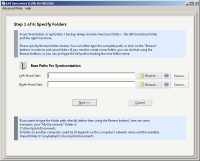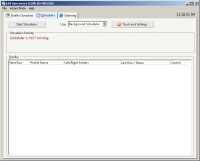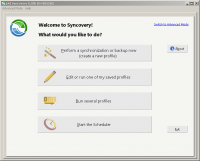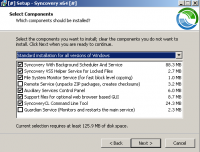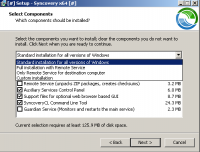Your sync and back-up solution is here – Syncovery will copy your files the way you need it.
Back up your data and synchronize PCs, Macs, servers, notebooks, and online storage space.
It is recommended for both corporate and private users. Browse the many features and download the trial version now!
Browse Features Download for Windows Download for Mac Download for Linux Purchase Upgrade
Back up your data and synchronize PCs, Macs, servers, notebooks, and online storage space.
You can set up as many different jobs as you need and run them manually or using the scheduler. Syncovery works with local hard drives, network drives and any other mounted volumes. In addition, it comes with support for FTP, SSH, HTTP, WebDAV, Amazon S3, Google Drive, Microsoft Azure, OneDrive, SharePoint, DropBox, Box and many other cloud storage providers. You can use ZIP compression and data encryption. On Windows, the scheduler can run as a service – without users having to log on. There are powerful synchronization modes, including Standard Copying, Exact Mirror, and SmartTracking.
Syncovery features a carefully designed GUI to make it an extremely versatile synchronizing and backup tool. The wealth of features fulfills all requirements that users typically have, while still being easy to use.
Feature List
Here’s a list of the most important capabilities of Syncovery. To get a full impression of the available features, it is recommended to download and try the software and take a direct look at the available options.
We are proud to say that this is one of the most comprehensive file synchronization tools available.
Synchronizes or Backs Up Files and complete folder structures in different locations, such as PCs, Macs, laptops, or online storage. There are no limits in terms of file sizes, the number of files, or filename lengths. The program fully supports Unicode characters so that it can copy filenames in all languages.
Each sync job is saved as a profile so that you only need to specify the settings once.
You can run multiple profiles with a single click. You can also run profiles from the command line.
Profiles can be created using a wizard, or in advanced mode.
Copy several files in parallel.
You can copy between 1 and 10 files in parallel. This can greatly speed up the copying phase. Just specify the number of simultaneous copying threads on the Files tab sheet when editing a profile in Advanced Mode.
Includes a scheduler.
Schedule the synchronization of your data on a backup hard disk at a convenient time each day, or as frequently as you wish. You can also schedule profiles to run upon shutdown or log-off. The scheduler can launch different jobs in parallel or sequentially. On Windows, the scheduler can run as a service – without users having to log on.
Internet and Cloud Support.
Supports various Internet protocols, including FTP, FTPS, SFTP/SSH, WebDAV, SSL, HTTP, as well as these cloud services: Amazon S3 and compatible services, Microsoft Azure, Rackspace Cloud Files, Microsoft OneDrive (formerly SkyDrive), Google Drive and Google Docs, DropBox, Box.com, and more.
Compression and Encryption Support.
Easily zip your files and encrypt them with strong 256-bit AES encryption. To unzip and decrypt, simply use the Restore Wizard or make a copy of your profile and copy in the opposite direction.
Detects Moved Files.
If you reorganized your folders by moving files to different locations, Syncovery will detect this and quickly perform the same moves on the other side of the sync, rather than deleting and re-copying the files.
SmartTracking.
This operating mode has been designed for two-way synchronizations. It keeps a database of all files so that it can detect file deletions and conflicts. Via the Configure button, you have access to the SmartTracking dialog where you can specify how to handle the various situations that can occur in two-way syncs.
Exact Mirror Mode.
This operating mode has been designed for one-way synchronizations. In addition to copying newer files, this mode can also delete files which are no longer present on the source side, and it can replace newer files with older ones if it is necessary to create an exact mirror.
Unattended Mode.
In this mode, no questions are asked while the profile is run. All relevant choices can be made beforehand in the profile settings.
Copy Locked Files.
If some files cannot be copied due to other software accessing these files, Volume Shadowing can be used on Windows XP or later to copy the files. If files can’t be copied, the synchronizer will continue copying the remaining files, and then retry all those files that were locked, until all files have been copied successfully. A limit for the time spent on retries can be specified. On Macintosh and Linux, locked files can also be copied because the operating system does not normally enforce locks as strongly as Windows.
Versioning:
this feature enables you to keep multiple older versions of each file in the backup. There are several naming schemes available.
Block Level Copying (or delta copying / partial file updating):
this feature copies only the changed portions of files in order to speed up the synchronization. See Block Level Copying
Database-safe mode:
this mode requires exclusive access to the files to be copied. If exclusive access is not possible, Volume Shadowing is used, or the program will wait until the exclusive access becomes possible.
Can Use Recycle Bin
for older versions of files that are overwritten, as well as for deleted files. This will give you a chance of retrieving overwritten or deleted files. By default, the recycle bin is used for deletions but not for updated files. These settings can be changed in the profiles.
File Masks & Filters.
Numerous ways to select/deselect files and folders are available.
Daylight Saving Time / Time Zones.
Due to consistent internal use of UTC/World Time, there are rarely any issues with timezone differences. However, if you find that your files have a timestamp mismatch such as 1 hour, the program can be set to ignore that and consider these files as identical – provided that the file size is the same, and the difference is exactly 1 hour (or an exact hour difference below the maximum number of hours allowed).
Easy Resuming On Disk Full.
You simply make more space and ask the software to continue copying. It can pause right in the middle of a file until additional space is freed.
Obsolete File Folders.
If you occasionally move obsolete files to a specially designated folder, this usually causes trouble with traditional file synchronizers. They will copy the obsolete files back from your other machine right into the folders where you moved them out of. No longer! If you use the Selected Folders option, you can specify folders for obsolete files using the right mouse button. These folders are then taken into account for moving files into them, but not for copying files out. Thus, the synchronizer does the same moving of obsolete files on your one machine that you previously did on the other, but it does not waste any time copying all obsolete files between the two machines.
| Feature Matrix | Standard | Professional | Premium |
|---|---|---|---|
| Hard disk backup |  |  |  |
| One-way synchronization |  |  |  |
| Two-way synchronization |  |  |  |
| Extremely fast multi-threaded folder scanning |  |  |  |
| Propagate deleted files and folders |  |  |  |
| Detect moved files and folders |  |  |  |
| SmartTracking – smart two-way syncs |  |  |  |
| Attended mode with Sync Preview |  |  |  |
| Unattended mode with no questions asked |  |  |  |
| Select which folders to process |  |  |  |
| Inclusion and exclusion masks |  |  |  |
| Numerous filtering options |  |  |  |
| Select specific files in folders |  (Windows only) |  (Windows only) |  (Windows only) |
| Available in 32 and 64 bit |  |  |  |
| Unlimited number of profiles (jobs) |  |  |  |
| Scheduler for automated runs |  |  |  |
| Real-time synchronization |  |  | |
| Copy several files in parallel |  |  | |
| Parallelized file deletions, renames, moves |  | ||
| Run several jobs in parallel |  |  | |
| Log Files |  |  |  |
| Email notifications |  |  |  |
| Versioning – keep multiple versions of files |  |  |  |
| Compression (zip an sz files) |  |  | |
| Strong AES-256 encryption and optional Filename Encryption |  |  | |
| FTP, WebDAV, SSH, SCP, SFTP, FTPS |  |  | |
| DropBox, Box.com, OneDrive, OneDrive for Business, Rackspace Cloud Files, SugarSync, Hubic, Backblaze B2 |  |  | |
| Amazon S3, Microsoft Azure, Google Drive, Google Nearline, MediaFire, MEGA, PCloud |  |  | |
| Send/Receive Files by Email |  |  | |
| Block level copying (partial file updating) |  |  | |
| Synthetic Backup (block level with zipping and versioning) |  |  | |
| Remote Service: generate remote listings fast |  | ||
| Remote Service: unzip incoming zip packages |  | ||
| Remote Service: generate MD5 checksums |  | ||
| File System Monitoring Service for extremely fast block-level copying |  (Windows only) | ||
| Copy NTFS Security |  (Windows only) | ||
| Priority Support Email Address |  |
BUY NOW
- Syncovery Premium Edition Single Machine/UserBack up your data and synchronize PCs, Macs, servers, notebooks, and online storage space. Includes priority support.
Price: USD 99.90
- Syncovery Premium Edition Single Machine/User
- Syncovery Premium Edition Family PackBack up your data and synchronize PCs, Macs, servers, notebooks, and online storage space. Includes priority support.
Price: USD 169.90
- Syncovery Premium Edition Family Pack
- Syncovery for Windows – Professional EditionYour sync and back-up solution is here. Syncovery will copy your files the way you need it. Back up your data and synchronize PCs, Macs, servers, notebooks, and online storage space. It is recommended for both corporate and private users.
Price: USD 59.90
- Syncovery for Windows – Professional Edition
- Syncovery for Mac – Professional EditionYour sync and back-up solution is here. Syncovery will copy your files the way you need it. Back up your data and synchronize PCs, Macs, servers, notebooks, and online storage space. It is recommended for both corporate and private users.
Price: USD 59.90
- Syncovery for Mac – Professional Edition
- Syncovery for Mac & Windows – Pro Edition Family PackYour sync and back-up solution is here. Syncovery will copy your files the way you need it. Back up your data and synchronize PCs, Macs, servers, notebooks, and online storage space. It is recommended for both corporate and private users.
Price: USD 119.90
- Syncovery for Mac & Windows – Pro Edition Family Pack
- Syncovery for Linux – Professional EditionYour sync and back-up solution is here. Syncovery will copy your files the way you need it. Back up your data and synchronize PCs, Macs, servers, notebooks, and online storage space. It is recommended for both corporate and private users.
Price: USD 59.90