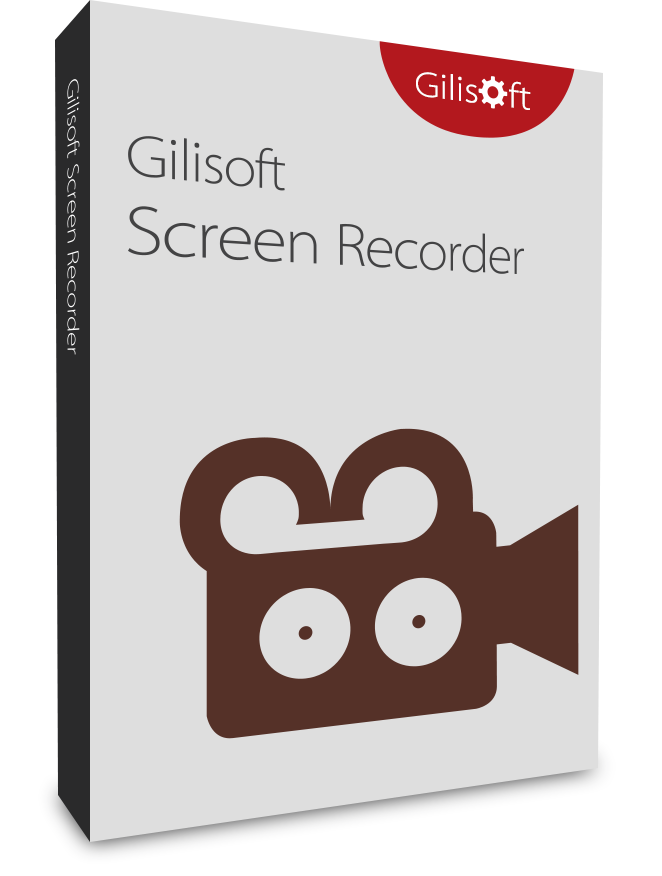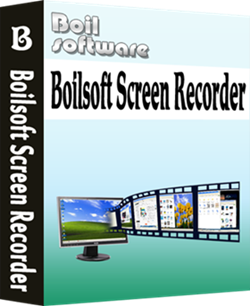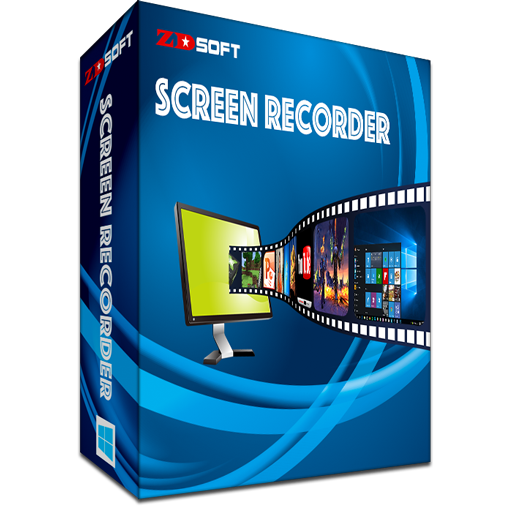
Website: https://www.zdsoft.com
Name: SharewareOnSale Giveaway
Email: giveaway@sharewareonsale.com
Key: 4A6E4-70VB2-HA6BC-FNER3-8D4F0
Introduction:
ZD Soft Screen Recorder is a reliable and feature-packed screen recording software designed to capture and share your screen activities effortlessly. Whether you are a professional content creator, educator, gamer, or simply someone who wants to capture and save important moments on your screen, this tool offers a comprehensive set of features to meet your requirements. With its intuitive interface and powerful functionality, you can record, edit, and share your screen recordings with ease.
Key Features:
High-Quality Screen Recording: ZD Soft Screen Recorder ensures high-quality screen recordings by capturing every detail with precision. Whether you're recording video tutorials, gameplay, online streaming videos, or any other on-screen activity, you can expect crisp visuals and smooth playback. Capture videos at customizable resolutions and frame rates, ensuring your recordings meet your desired quality standards.
Customizable Recording Options: Tailor your screen recording settings to suit your needs. ZD Soft Screen Recorder allows you to select specific screen regions to record, adjust audio settings, enable or disable mouse cursor highlighting, and more. Take advantage of hotkeys for convenient control over the recording process, allowing you to start, pause, or stop recording with a single keystroke.
Real-Time Editing: Enhance your screen recordings with the built-in editing tools provided by ZD Soft Screen Recorder. Trim unwanted parts, merge multiple clips, add captions or watermarks, and apply various video and audio effects to create professional-looking recordings. Edit on-the-fly or take advantage of the post-recording editing capabilities to refine your content.
Multiple Output Formats: ZD Soft Screen Recorder offers a wide range of output formats to cater to different needs. Whether you want to save your recordings as common video files (such as MP4, AVI, or WMV) or optimize them for specific devices (such as smartphones or tablets), the software provides flexible options for compatibility and sharing.
Convenient Sharing Options: Share your screen recordings effortlessly with ZD Soft Screen Recorder's built-in sharing features. Upload your videos directly to popular video platforms, such as YouTube or Vimeo, or share them with colleagues, friends, or family members via email or social media. The software makes it easy to distribute your recordings and reach your target audience.
Conclusion:
ZD Soft Screen Recorder is a reliable and versatile screen recording software that empowers you to capture, edit, and share your screen activities effortlessly. Whether you're a professional or casual user, this tool provides an intuitive interface, customizable settings, and high-quality output to meet your screen recording needs. From creating video tutorials to recording gameplay or capturing online streaming videos, ZD Soft Screen Recorder is a valuable asset for anyone seeking to share their screen experiences with others. Start recording and sharing your screen today with ZD Soft Screen Recorder.