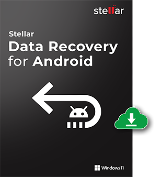
Website: https://www.stellarinfo.com/media-tools/android-data-recovery.php
Buy Stellar Data Recovery Windows Professional with 30% discount
Giveaway: https://www.stellarinfo.com/registration/datarecoveryandroidEN2023/
Download:
10% OFF Coupon: NETLOADMAX
In our mobile-centric lives, the data stored on our Android devices often holds a treasure trove of memories, documents, and important information. But what happens when that data is accidentally deleted or lost? Stellar Data Recovery for Android emerges as a powerful solution, designed to help you retrieve your valuable data efficiently and effectively. Let's explore the key features and steps to recover lost data with this comprehensive Android recovery tool.
What is Stellar Data Recovery for Android?
Stellar Data Recovery for Android is a specialized software crafted to retrieve lost or deleted data from Android smartphones and tablets. Developed by Stellar, a renowned name in data recovery, this tool caters to a wide range of scenarios, including accidental deletion, system crashes, SD card issues, and more.
Key Features
1. Versatile Data Recovery:
Stellar supports the recovery of various file types, including photos, videos, contacts, messages, call history, documents, and more. Its versatility ensures that, no matter the type of data lost, Stellar has the capability to retrieve it.
2. User-Friendly Interface:
The intuitive interface makes Stellar Data Recovery accessible to users of all levels. The step-by-step process guides you through the recovery journey, eliminating the need for technical expertise.
3. Selective Recovery:
Stellar allows you to preview recoverable files before initiating the recovery process. This selective recovery feature saves time and storage space by enabling you to retrieve only the necessary files.
4. Secure Recovery:
Stellar ensures the security of your recovered data. The process is non-intrusive, safeguarding your existing data during recovery.
5. Multiple Recovery Modes:
The software offers different recovery modes, including ‘Recover from Phone' and ‘Recover from SD Card,' giving you flexibility in choosing the appropriate method based on your situation.
How to Use Stellar Data Recovery for Android
Recovering lost data with Stellar is a straightforward process:
Download and Install:
Start by downloading and installing Stellar Data Recovery for Android on your computer.
Connect Your Android Device:
Use a USB cable to connect your Android smartphone or tablet to your computer.
Enable USB Debugging:
Enable USB debugging on your Android device to allow the software to establish a connection.
Choose Recovery Mode:
Select the appropriate recovery mode based on your situation.
Scan Your Device:
Allow Stellar to scan your Android device for lost data. The process may take some time depending on the amount of data.
Preview and Recover:
Once the scan is complete, preview the recoverable files and choose the ones you want to retrieve. Click “Recover,” and Stellar will restore your data.
Conclusion
Stellar Data Recovery for Android stands as a reliable and efficient solution for anyone facing the unfortunate scenario of data loss on their Android devices. With its versatile features, user-friendly interface, and secure recovery process, this software provides a lifeline to recover your precious memories and important information.
Download Stellar Data Recovery for Android today and ensure that your Android device's data is never lost permanently. Your data deserves a second chance, and Stellar Data Recovery is here to provide it. Recover with confidence and retrieve your lost files effortlessly with this trusted Android recovery tool.










