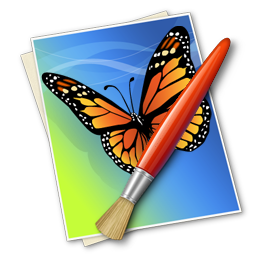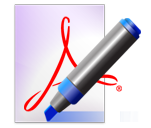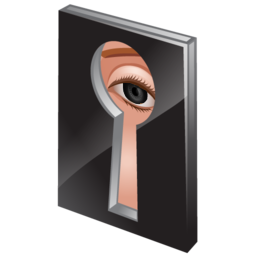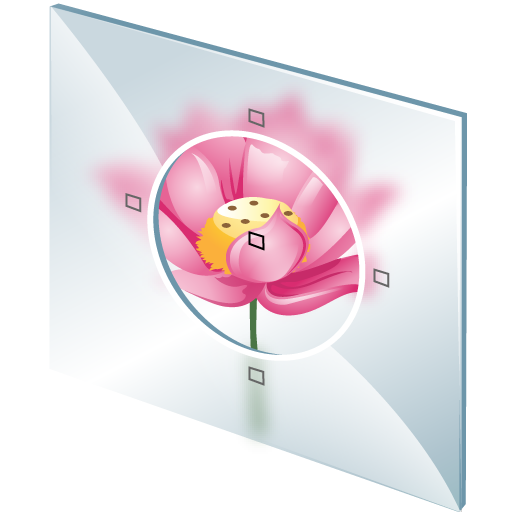Website: https://www.softorbits.com/photo-background-remover/
Giveaway: https://www.softorbits.net/actions/getfreekey.html?pid=bkg&a_aid=13&lang=english
Download:
License Key:
In the world of digital photography, the background of an image plays a crucial role in enhancing its visual impact. SoftOrbits Photo Background Remover steps into the spotlight, offering a powerful solution to effortlessly remove backgrounds and unleash your creativity. Let's delve into the key features and benefits that make Photo Background Remover a go-to tool for photographers and graphic designers alike.
What is SoftOrbits Photo Background Remover?
SoftOrbits Photo Background Remover is a cutting-edge software designed to remove backgrounds from photos with precision and ease. Developed by SoftOrbits, this application empowers users to create stunning visuals by isolating subjects from their backgrounds, whether for professional purposes or creative projects.
Key Features
1. Automatic Background Removal:
The software employs advanced algorithms for automatic background removal, allowing users to achieve clean and precise cutouts without manual effort.
2. Batch Processing:
Save time by processing multiple images simultaneously. The batch processing feature ensures efficient removal of backgrounds for an entire set of photos.
3. User-Friendly Interface:
Photo Background Remover features an intuitive and user-friendly interface, making it accessible to both novice and experienced users. The step-by-step process ensures a hassle-free experience.
4. Customizable Editing Tools:
Fine-tune your cutouts with customizable editing tools. Refine edges, adjust transparency, or restore parts of the background as needed, giving you full control over the final result.
5. Smart Object Selection:
The software intelligently recognizes and selects the main objects in an image, streamlining the background removal process and reducing the need for manual selection.
How to Use SoftOrbits Photo Background Remover
Creating stunning cutouts is a breeze with SoftOrbits Photo Background Remover:
Download and Install:
Begin by downloading and installing Photo Background Remover on your computer. Both Windows and Mac versions are available.
Open Your Image:
Launch the software and open the image from which you want to remove the background.
Automatic Removal:
Use the automatic background removal feature for quick and precise cutouts. The software intelligently detects and removes the background, leaving you with a clean foreground.
Fine-Tune Edges (Optional):
If needed, use the customizable editing tools to fine-tune edges, adjust transparency, or make any additional adjustments for a polished result.
Save Your Image:
Once satisfied with the cutout, save the image in your preferred format. Photo Background Remover supports various file formats for your convenience.
Conclusion
SoftOrbits Photo Background Remover is a game-changer for anyone looking to create visually striking images with ease. Whether you're a photographer, graphic designer, or someone with a creative flair, this software provides the tools to achieve professional-looking cutouts without the need for intricate manual editing.
Download SoftOrbits Photo Background Remover today and explore the endless possibilities of creative image editing. With its automatic background removal, batch processing, and customizable editing tools, this software stands as a reliable and efficient solution for taking your visuals to the next level. Unleash your creativity and transform your photos with SoftOrbits Photo Background Remover.