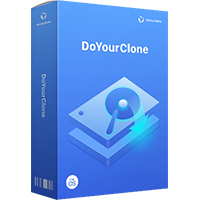
Website: https://www.doyourdata.com/
Download: https://www.doyourdata.com/trial/DoYourCloneTrial.dmg
Download: https://www.doyourdata.com/trial/DoYourCloneTrial.exe
Download: https://www.doyourdata.com/trial/DoYourCloneTrial.dmg
Registration Key for Windows: F51F7-ZDGQZ-J9CXQ-QULPN-CLZ4P
Registration Key for MacOS: LRULX-LDNZK-XMT7G-HS7AJ-NWZ8G
Windows License Key: HTXZQ-8H8Z3-JFF5L-E3CMS-PH85K
MacOS License Key: PZZPY-8QBNM-K5RBH-18RE7-ERUGT
DoYourClone is a comprehensive data cloning and backup software designed to meet the needs of both Windows and macOS users. Whether you want to clone your entire system, migrate data to a new computer, create backups for your important files, or securely erase sensitive data, DoYourClone offers a range of powerful features to streamline the process and protect your data.
Key Features:
Disk Cloning: Clone your entire hard drive, SSD, or external storage device with just a few clicks. Whether you're upgrading to a new drive or need a reliable backup solution, DoYourClone ensures an efficient and accurate cloning process, preserving all your data, applications, and settings.
Partition Cloning: Selectively clone specific partitions, allowing you to migrate only the desired data without cloning the entire disk. This feature is useful when you want to transfer specific data to a new drive or create backups for specific partitions.
Data Backup: Create reliable backups of your files and folders to ensure data security. DoYourClone enables you to schedule automatic backups, choose specific files or folders to back up, and compress the backup files to save disk space.
Data Recovery: In case of accidental data loss, DoYourClone helps you recover your lost or deleted files. With its powerful scanning capabilities, it can retrieve various file types from different storage devices, increasing the chances of successful data recovery.
Data Erasure: Protect your sensitive data by securely erasing it from your storage devices. DoYourClone employs advanced data erasure algorithms to ensure that your confidential information cannot be recovered by any means, providing you with peace of mind when disposing of or selling your storage devices.
User-Friendly Interface: DoYourClone features an intuitive and user-friendly interface that makes the cloning and backup process simple and accessible to users of all levels. With its clear instructions and straightforward controls, you can easily navigate through the software and perform your desired tasks effortlessly.
Cross-Platform Compatibility: Whether you're using a Windows PC or a macOS device, DoYourClone has got you covered. It is compatible with both Windows and macOS systems, allowing you to seamlessly transfer and clone data between different operating systems.
DoYourClone is a reliable and versatile data cloning and backup software that simplifies the process of cloning, backing up, and protecting your data on both Windows and macOS platforms. With its range of powerful features, user-friendly interface, and cross-platform compatibility, DoYourClone provides an efficient solution for data migration, system cloning, data backup, data recovery, and secure data erasure. Ensure the safety and integrity of your data with DoYourClone, the ultimate data cloning and backup solution.
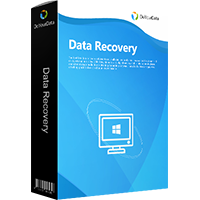
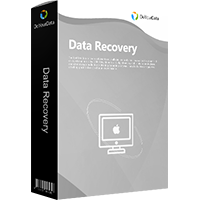
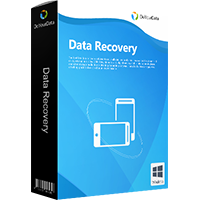
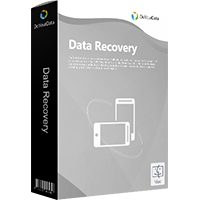
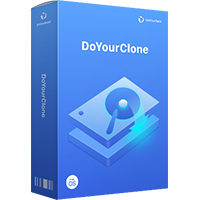










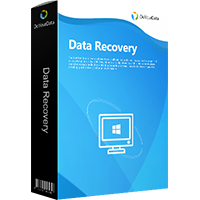
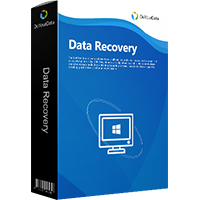
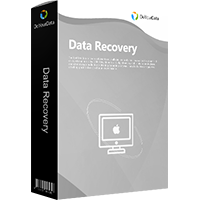
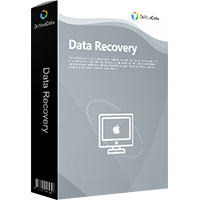
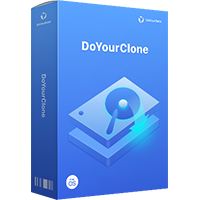





Upon installation of the windows installer check for updates and version 3.0 is available you can download it and replace the version 2.9 or whatever version you had installed and 3.0 will re-use the version 2.9 or even lower license code.
https://www.doyourdata.com/download/update-doyourclone-for-windows.html
page includes a 50% discount link for the program and some other discounts for others of their products.
I cannot comment on Mac edition as I don’t have the relevant hardware to test install on.