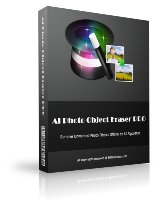
Website: https://bggenerator.com/ai_photo_object_eraser.html
Download: AIPhotoObjectEraserPro20-gotd.zip – mirror
License Key: 78RZD-3313-BBK1M-97RX
AI Photo Object Eraser Pro is a software program designed to remove unwanted objects from your photos using artificial intelligence (AI). Here's a breakdown of its claimed features, potential benefits, and some considerations to help you decide if it's a good option for you:
Claimed Features:
AI-powered object removal: The software uses AI algorithms to identify and remove unwanted objects from your photos.
Easy to use interface: The program is designed to be user-friendly, allowing you to select the object you want to remove with a simple brush or selection tool.
Background restoration: AI Photo Object Eraser Pro claims to automatically fill in the background area where the object was removed, creating a seamless result.
Potential Benefits:
Effortlessly remove unwanted objects: This software can save you time and effort compared to manually editing photos with tools like clone stamps.
Improve photo composition: Removing distracting objects can enhance the overall balance and visual appeal of your photos.
Restore old photos: AI Photo Object Eraser Pro might be helpful for removing scratches, dust, or other blemishes from old photographs.
Points to Consider:
Accuracy and Results: The quality of the results depends on the software's AI algorithms and the complexity of the object you're trying to remove. Simpler objects and clean backgrounds might yield better results.
Limited Editing Capabilities: AI Photo Object Eraser Pro might be focused solely on object removal, lacking advanced editing features found in professional photo editing software like Adobe Photoshop.



Lifetime license. Dubious about if it uses true AI model of it’s just marketing speak only apparent database is a .pdb and that’s for program debugging not storing training data. GUI is somewhat clunky always switching to move picture after every single erase operation, I’m sure they have their reasons but if we follow their instructions and zoom down to fit the screen there is no point to it.