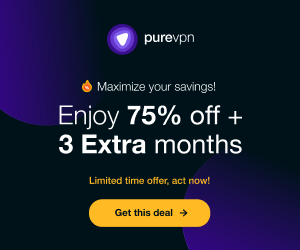Website: http://www.leawo.com
Product Page: link
Giveaway: link
In the digital era, where streaming services dominate, there's still a special place for physical media, especially DVDs. Whether it's a cherished collection of classic films or personal recordings, the value of DVDs extends beyond their visual content. To safeguard these precious memories, Leawo DVD Copy comes to the forefront, offering a comprehensive solution for DVD duplication and backup. Let's delve into the features and benefits that make Leawo DVD Copy an essential tool for DVD enthusiasts.
What is Leawo DVD Copy?
Leawo DVD Copy is a robust software designed to facilitate the duplication and backup of DVDs with ease. Developed by Leawo Software, this tool caters to both novice users and tech-savvy individuals, providing a user-friendly interface coupled with advanced features for a seamless DVD copying experience.
Key Features
1. 1:1 DVD Copy:
Leawo DVD Copy excels in creating 1:1 copies of your DVDs, ensuring that the duplicated disc is an exact replica of the original. This feature is invaluable for preserving the quality and integrity of your DVD content.
2. Versatile Copy Modes:
The software offers three copy modes: Full Movie, Main Movie, and Custom Mode. This versatility allows you to choose the copy mode that best suits your needs, whether you want the complete DVD experience or just the main content.
3. High-Speed DVD Duplication:
Leawo DVD Copy incorporates advanced DVD duplication technology, enabling high-speed copying without compromising on the quality of the output. This is particularly beneficial for users with large DVD collections.
4. DVD Compression:
For those with limited storage space, Leawo DVD Copy provides an option to compress dual-layer DVDs to a single-layer format, optimizing storage without sacrificing visual quality.
5. User-Friendly Interface:
The intuitive interface makes Leawo DVD Copy accessible to users of all skill levels. The step-by-step process ensures a hassle-free experience, from loading the DVD to creating a duplicate.
How to Use Leawo DVD Copy
Creating duplicate copies of your DVDs is a straightforward process with Leawo DVD Copy:
Download and Install:
Begin by downloading and installing Leawo DVD Copy on your computer. Both Windows and Mac versions are available.
Insert DVD:
Insert the DVD you want to duplicate into your computer's DVD drive.
Select Copy Mode:
Choose the copy mode that suits your needs – Full Movie, Main Movie, or Custom Mode.
Configure Settings:
Configure any additional settings, such as compression options or selecting specific chapters for duplication.
Start Copying:
Click the “Copy” button to initiate the duplication process. Leawo DVD Copy will handle the rest.
Conclusion
Leawo DVD Copy emerges as an indispensable tool for DVD enthusiasts who want to preserve their collections for the long term. Whether you're creating backups for safekeeping or duplicating DVDs for sharing, this software provides the features and simplicity needed for a seamless experience.
Download Leawo DVD Copy today and ensure that your DVD memories remain intact and accessible. With its user-friendly interface and advanced features, this tool stands as a reliable solution for DVD duplication and backup. Preserve your cherished DVDs with Leawo DVD Copy – because some memories deserve more than a digital file.