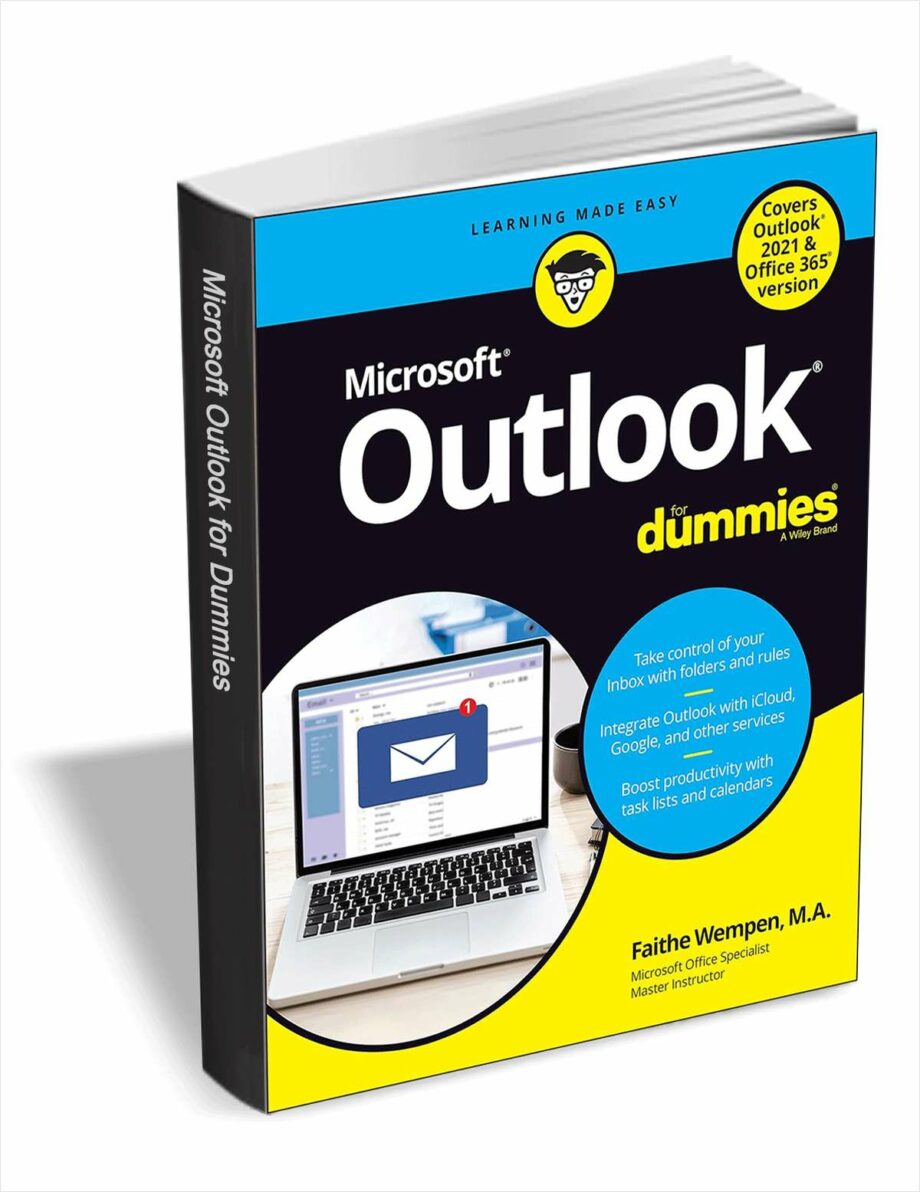
Giveaway: https://www.tradepub.com/free/w_wile556/
Any DRM Removal for Win 20% OFF
Epubor Ultimate for Win 20% OFF
Epubor Audible Converter for Win 20% OFF
Epubor eBook Converter for Win 20% OFF
Outlook For Dummies is a helpful resource for anyone who wants to learn the basics and explore the advanced features of Microsoft Outlook, a widely used email client, calendar, and management tool.
Here's a breakdown of what you can expect from Outlook For Dummies:
Target Audience:
Beginners with no prior experience with Outlook.
Users who want to refresh their knowledge or explore advanced functionalities.
Individuals or professionals who want to improve their email management, scheduling, and communication skills.
Key Topics Covered:
Getting Started: Setting up Outlook, navigating the interface, understanding core functionalities like email sending and receiving, composing emails, and managing contacts.
Email Management: Techniques for organizing emails, creating folders, using filters and labels, and mastering search functions to stay on top of your inbox.
Calendar and Scheduling: Creating appointments, managing events, setting reminders, inviting attendees, and syncing your calendar with other devices.
Contacts and Tasks: Organizing your contact list, adding details, creating groups, and utilizing the tasks feature to manage to-do lists within Outlook.
Advanced Features: Exploring advanced functionalities like:
Creating email templates
Setting up automatic replies (out-of-office messages)
Using meeting features like polls and screen sharing
Working with attachments and cloud storage integration
Utilizing collaboration tools (depending on the Outlook version)



