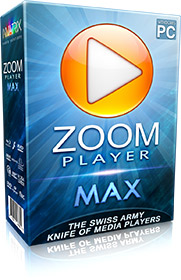
Website: https://www.inmatrix.com/zplayer/
Giveaway:
Download: zp1720max_giveaway.zip – mirror
In the realm of media players, Zoom Player MAX stands out as a versatile and feature-rich solution designed to enhance your multimedia enjoyment. Whether you're a movie buff, music enthusiast, or someone who appreciates a customizable media experience, Zoom Player MAX has something to offer. Let's delve into the key features and benefits that make this software a standout choice for media playback.
What is Zoom Player MAX?
Zoom Player MAX is a robust media player that supports a wide range of audio and video formats, providing users with a seamless and immersive media playback experience. Developed by Inmatrix, this player is known for its flexibility, advanced customization options, and support for high-quality playback.
Key Features
1. Versatile Format Support:
Zoom Player MAX supports an extensive list of audio and video formats, ensuring compatibility with a broad range of media files. From popular formats like MP4 and MP3 to less common ones, this player has you covered.
2. Advanced Playback Controls:
Take control of your media with advanced playback options. Zoom Player MAX allows you to adjust playback speed, fine-tune audio synchronization, and customize subtitle settings, providing a tailored viewing or listening experience.
3. Customizable Interface:
Tailor the player's interface to suit your preferences. With a variety of skins and customizable layouts, you can create a personalized media hub that aligns with your aesthetic and functional preferences.
4. Media Library Management:
Organize your media library effortlessly with Zoom Player MAX. The software automatically categorizes your files, making it easy to browse and locate your favorite movies, music, or TV shows.
5. Smart Play Technology:
Zoom Player MAX employs Smart Play technology, which automatically selects the best playback technology for each file. This ensures smooth and high-quality playback without the need for manual adjustments.
6. Media Center Mode:
Transform your computer into a full-fledged home theater with the Media Center Mode. This feature is perfect for users who want a comprehensive media experience on their large screens.
How to Use Zoom Player MAX
Getting started with Zoom Player MAX is straightforward:
Download and Install:
Begin by downloading and installing Zoom Player MAX on your computer.
Add Media Files:
Populate your media library by adding your favorite movies, music, and other media files.
Explore Playback Options:
Take advantage of the advanced playback options to customize your media experience.
Personalize the Interface:
Customize the player's interface with your preferred skins and layouts.
Enjoy the Media Center Mode:
If you have a larger screen, explore the Media Center Mode for a comprehensive home theater experience.
Conclusion
Zoom Player MAX is more than just a media player; it's a comprehensive solution for those who value flexibility, customization, and high-quality playback. Whether you're a casual viewer or a media connoisseur, Zoom Player MAX provides the tools and features to enhance your multimedia journey.
Download Zoom Player MAX today and elevate your media experience to new heights. With its versatile format support, advanced playback controls, and customizable interface, this player is a powerhouse for all your entertainment needs. Your media deserves the best, and Zoom Player MAX delivers just that.




lifetime pre-activated, note while the main program operates under at least Vista and above and maybe XP and earlier the install center does not discriminate 3rd party component versions for comparability with the host operating system. Be prepared to manually download older compatible versions manually if available. e.g. for Vista and XP LAVFilters 0.70 is needed as the later builds require windows 7 or above due to ffmpeg dependency requirements.Same for FFMPEG core files. other items may also pose challenges. your mileage may vary.