
Website: https://www.watermark-software.com
Download: video-to-picture-5.3.exe – mirror
License Key: WS-VTPB-35E520078B-A010F1EFEE-03BEFFEFD3
Buy Watermark Software Video to Picture with 50% discount
Buy Watermark Software Unlimited Version with 50% discount
Introduction:
Video to Picture Converter 5.3 is a comprehensive software solution designed to extract frames from videos and convert them into standalone images. Whether you're looking to capture memorable moments from your favorite videos or extract specific frames for creative projects, this converter provides the tools you need to accomplish your goals. With its intuitive interface and advanced functionalities, Video to Picture Converter 5.3 offers a seamless and efficient workflow for converting videos to high-quality images.
Key Features:
Frame Extraction: Effortlessly extract individual frames from your videos using Video to Picture Converter 5.3. Select the desired video file, specify the frame rate, and preview the video to identify the frames you want to capture. With a single click, extract frames at precise intervals and preserve those special moments as high-quality images.
Customizable Output: Tailor the output settings to meet your specific requirements. Video to Picture Converter 5.3 allows you to customize the image format (JPEG, PNG, BMP, GIF, etc.), adjust the image quality, and select the desired output folder. Enjoy the flexibility to choose the output parameters that best suit your preferences and the intended use of the images.
Batch Conversion: Save time and effort by converting multiple videos to images simultaneously. Video to Picture Converter 5.3 supports batch conversion, enabling you to process multiple videos at once. Simply add the videos to the conversion list, set the desired output settings, and let the converter do the work. This feature is especially useful when you have a large collection of videos to convert.
Preview and Snapshot: Preview your videos before converting them and capture snapshots of specific frames in real-time. Video to Picture Converter 5.3 provides a built-in media player that allows you to play and navigate through your videos. Pause the video at any point, and with a simple click, capture the frame as a still image. This feature ensures precise frame selection and helps you choose the perfect shots.
User-Friendly Interface: Enjoy a user-friendly interface that makes the conversion process a breeze. Video to Picture Converter 5.3 provides a clean and intuitive interface, making it easy for users of all levels of expertise to navigate and utilize its features. Accessible menu options, clear instructions, and a well-organized layout ensure a seamless and hassle-free experience.
Conclusion:
Video to Picture Converter 5.3 is a powerful and versatile software tool that enables you to extract frames from videos and convert them into high-quality images. Whether you're a professional photographer, a video enthusiast, or someone who wants to capture still shots from their favorite videos, this converter offers the features and functionalities you need. Unlock the creative potential of your videos by transforming them into stunning images with Video to Picture Converter 5.3.


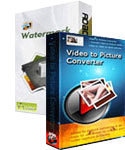




try downloading it from the vendors website and bypass these premium link providers and their restrictions it does work, NOTE this is another of those bedroom developers untrained in proper windows program design and puts its ini files etc in a subfolder of the logged in users Documents folder, no permission is asked for so it WILL butt heads against Windows 10 default protected folder access control and if you have multiple user accounts only the currently logged in user gets registered when you apply the license code. Note the grunt work of this is done by an stolen distribution of FFMPEG libraries without attribution, source or copy of the specific license it was built for in the sub folder .\LibAV\
no indication the license expires and should run under windows XP to windows 11 in all guises. maybe even windows 2000.