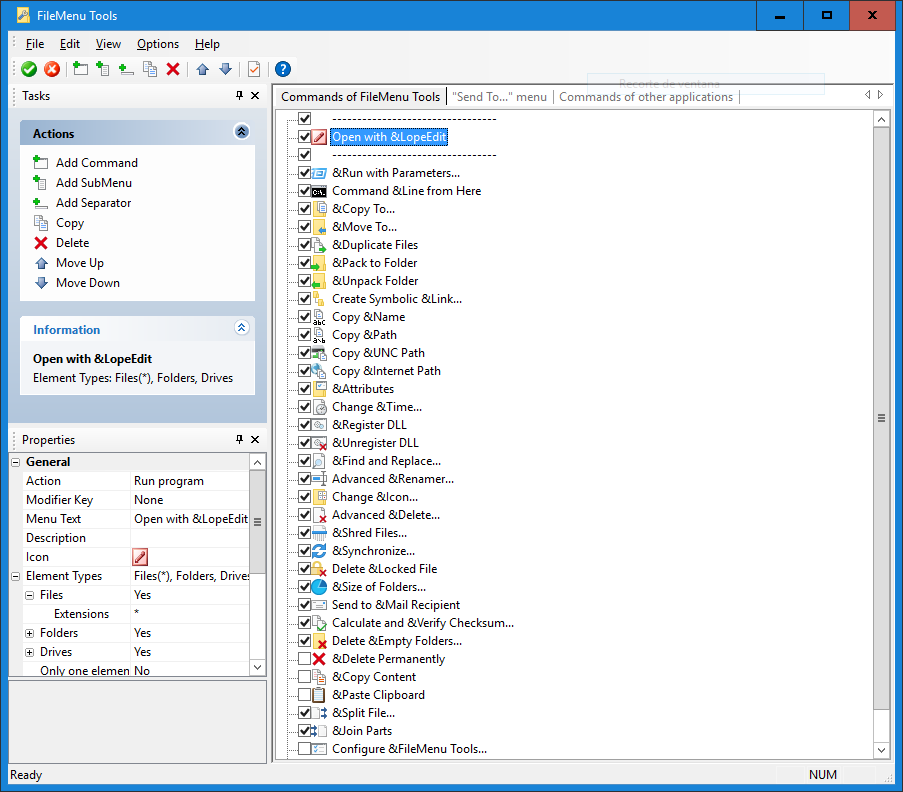
Website: https://www.lopesoft.com/index.php/en/download/filemenu-tools
Download: https://www.lopesoft.com/index.php/en/filemenutools/fmtools-download?download=1:filemenutools
License Key: GIVEAWAY-062023-0801
LopeSoft FileMenu Tools is a feature-rich software application designed to optimize your file management experience in Windows. With its array of tools and customizable options, it allows you to take full advantage of the right-click context menu, providing quick and convenient access to a variety of file operations. Whether you're a casual user looking for simple customization or a power user seeking advanced file management capabilities, FileMenu Tools has you covered.
Key Features:
Context Menu Customization: FileMenu Tools enables you to customize the right-click context menu according to your preferences. You can add new commands, remove existing ones, and rearrange them to create a personalized menu tailored to your workflow. This feature eliminates the need to navigate through multiple menus or perform repetitive tasks, saving you time and effort.
Batch File Renaming: The software offers powerful batch file renaming capabilities, allowing you to rename multiple files simultaneously with ease. You can apply various renaming rules, such as adding prefixes or suffixes, replacing text, changing case, and much more. This feature simplifies the process of organizing and managing large collections of files.
File Synchronization: FileMenu Tools includes a file synchronization feature that enables you to synchronize the content of two folders quickly. You can choose to sync files based on their modification dates, sizes, or content, ensuring that both folders stay up to date and consistent. This functionality is especially useful when working with backup or mirrored folders.
File Shredder: With the file shredder tool, you can securely delete sensitive files and ensure they are unrecoverable. FileMenu Tools employs advanced algorithms to overwrite the file data multiple times, making it virtually impossible to retrieve any traces of the original files. This feature helps protect your privacy and prevent unauthorized access to confidential information.
File Splitter: The software includes a file splitter utility that allows you to split large files into smaller, more manageable parts. This can be particularly useful when dealing with files that need to fit within specific storage or transmission limitations. FileMenu Tools offers various splitting options, such as defining the size of each part or specifying the number of parts.
File Encryption: FileMenu Tools provides a file encryption feature that enables you to encrypt sensitive files and folders, protecting them from unauthorized access. You can choose from different encryption algorithms and set a strong password to ensure the security of your data. This functionality is valuable for safeguarding confidential information and preventing data breaches.
Advanced File Operations: In addition to the mentioned features, FileMenu Tools offers a wide range of advanced file operations. You can perform tasks such as copying file paths to the clipboard, changing file attributes, calculating file checksums, extracting file icons, and much more. These operations enhance your file management capabilities and streamline common tasks.
Conclusion:
LopeSoft FileMenu Tools is a comprehensive file management tool that enhances your Windows context menu with a wide range of powerful features. From customizing the right-click menu to performing advanced file operations, this software empowers you to streamline your file management tasks and improve productivity. Whether you're a casual user or a power user, FileMenu Tools provides the tools you need to enhance your file management experience in Windows.



