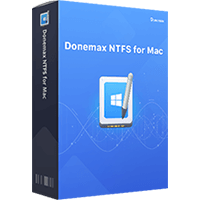
Website: https://www.donemax.com/ntfs-for-mac/
Download: https://www.donemax.com/freetrial/DonemaxNTFSforMac.dmg
License Key: 1ZWJH-DNCZ7-M4DPF-NG94P-YYUZS
Donemax NTFS for Mac is an easy-to-use and certified NTFS for Mac tool. It grant full read-write access to NTFS drives on Mac without any limitation. It is fully compatible with Intel-based Macs, Apple T2 Security Macs and Apple silicon Macs, supports for macOS High Sierra or later.
This light & reliable NTFS for Mac software is able to quickly enable writable for NTFS drives on Mac. It means you can use NTFS external hard drive, USB flash drives, memory cards on both Windows and Mac OS without formatting. You can directly write, edit, save, copy, move, and even delete files on the NTFS hard drives.
You can just enable writable for NTFS drive on Mac within 3 steps: 1. Download and install Donemax NTFS for Mac. 2. Open Donemax NTFS for Mac. 3. Click and select the NTFS drive and click Enable Writable.
Donemax NTFS for Mac also can help you open hard drive, mount or unmount hard drive, repair damaged hard drive, eject external hard drive in safe mode, rename hard drive or format hard drive on Mac.











