
Website: https://www.ashampoo.com/en-us/backup
Download: https://www.ashampoo.com/ashampoo_burning_studio_2024_sm.exe
AnyUnlock for Mac – Remove Backup Encryption – 1-Year Subscription/5 Devices 20% OFF
Backuptrans Android SMS Transfer (Personal Edition) 15% OFF
SysTools Pen Drive Recovery 40% OFF
AOMEI Backupper Technician + Lifetime Upgrades (Unlimited PCs) 50% OFF
Genie Backup Manager Home 9 25% OFF
Ashampoo Burning Studio 2024 is a software program designed for burning CDs, DVDs, and Blu-ray discs. Here's a breakdown of its functionalities and some things to consider to help you decide if it's the right tool for you:
Features:
Data Burning: Burns various file types, including documents, photos, music, and videos, to recordable CDs, DVDs, and Blu-ray discs.
Disc Ripping: Extracts audio tracks from music CDs and converts them to popular audio formats like MP3 or WAV.
Disc Backup: Creates backups of your important data onto discs for safekeeping.
Disc Imaging: Creates ISO images from existing discs for backup or duplication purposes.
Disc Spanning: Allows you to burn data that exceeds the capacity of a single disc across multiple discs.
Cover Design: Offers built-in tools to design and create custom covers and inlays for your discs.
Additional Features (Depending on the Version): Some versions might offer additional functionalities like:
Video editing tools (basic)
Disc encryption for enhanced data security
Mobile backup for backing up data from phones and tablets
Pros:
User-friendly interface: Ashampoo Burning Studio is known for its intuitive and user-friendly interface, making it easy to use even for beginners.
Wide range of features: It offers a comprehensive set of features for burning, ripping, and managing optical discs.
Disc image support: The ability to create and work with disc image files provides added flexibility.
Backup capabilities: Useful for creating backups of important data on discs.
Cons:
Alternatives: There are other free and paid disc burning software options available, some with similar features and some with more advanced functionalities. Here are a few examples:
Free Burning Software:
ImgBurn (freeware): https://www.imgburn.com/index.php?act=download
Paid Burning Software:
Nero Burning ROM: https://www.nero.com/
CyberLink PowerDirector: https://www.cyberlink.com/products/powerdirector-video-editing-software/overview_en_US.html (While PowerDirector is primarily video editing software, it also includes disc burning functionalities)
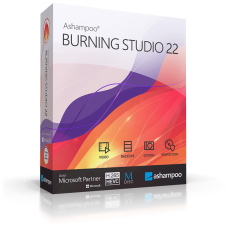
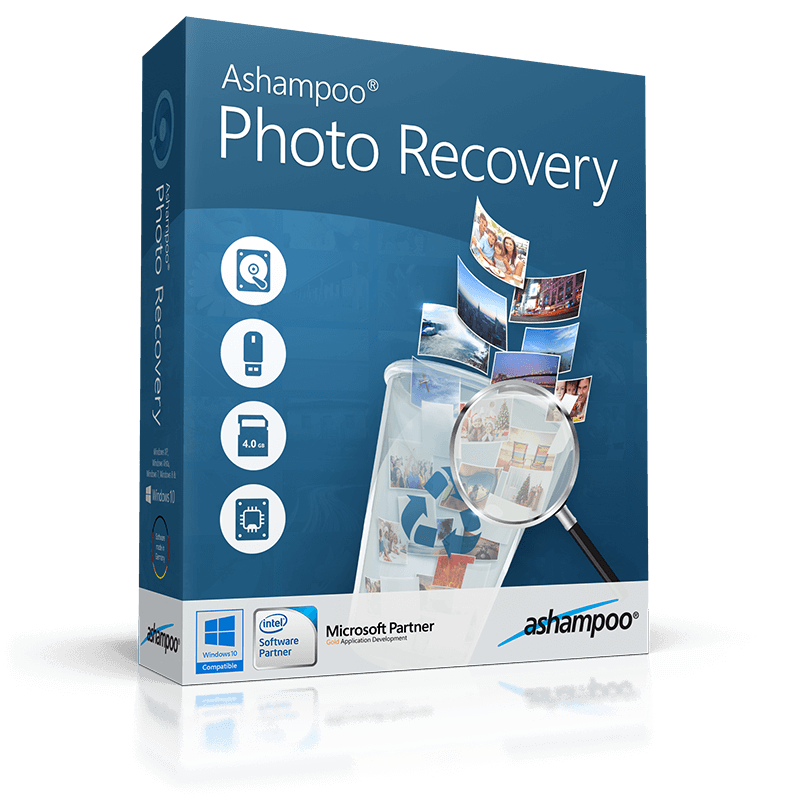
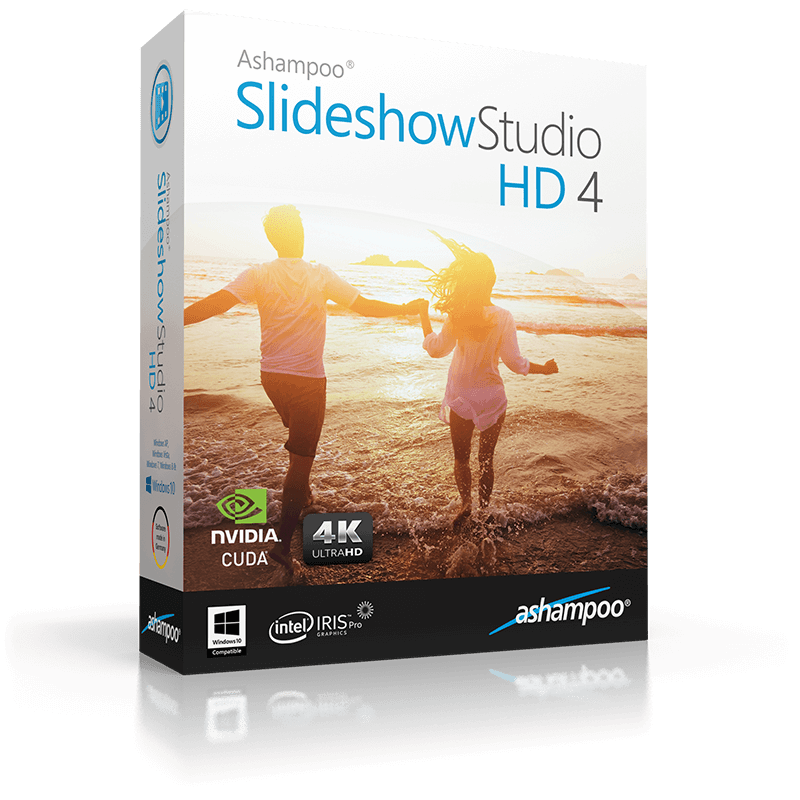
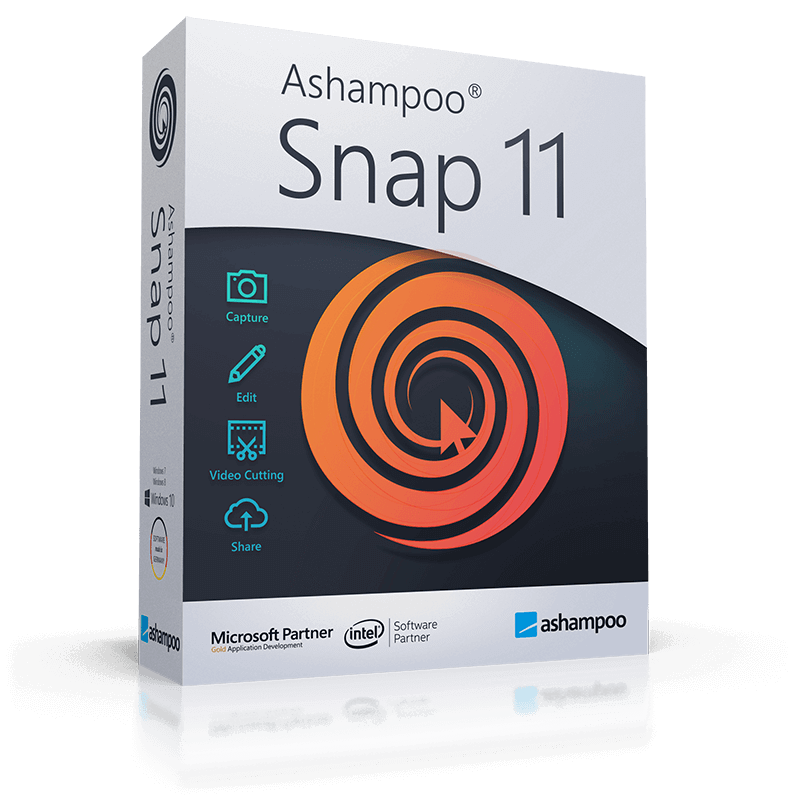
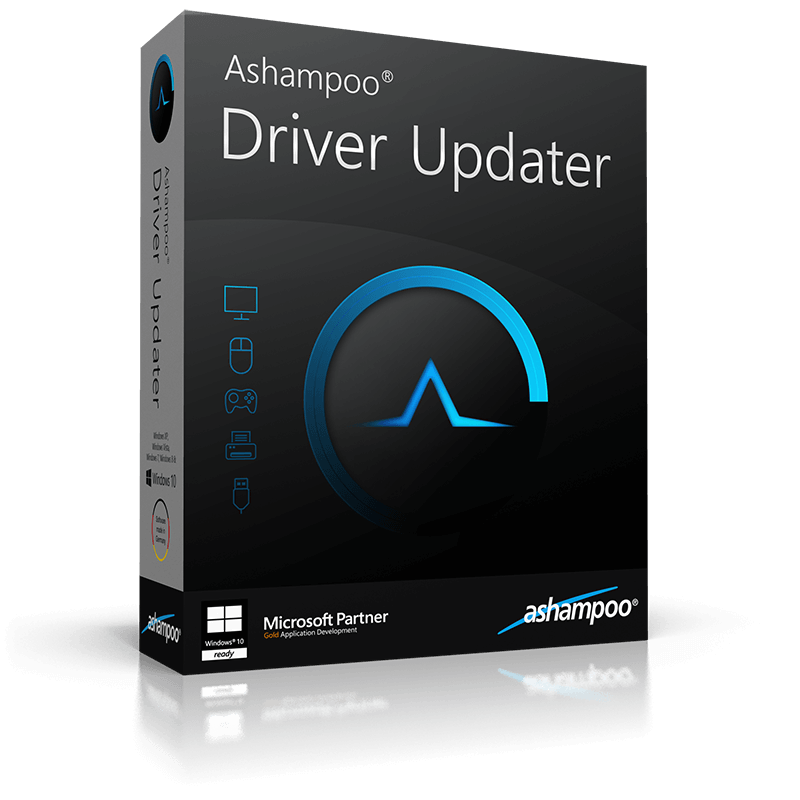
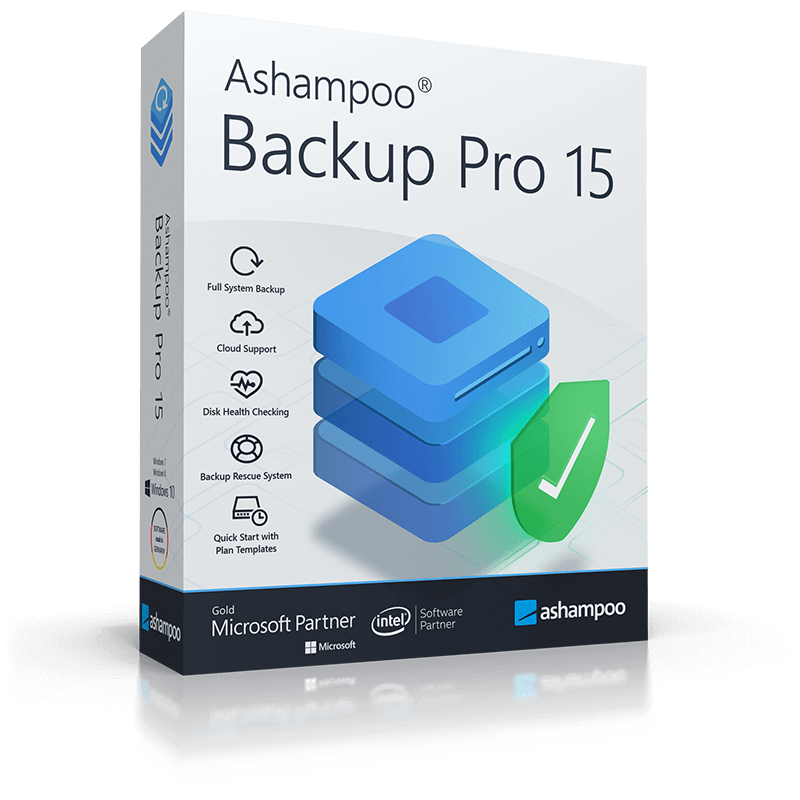
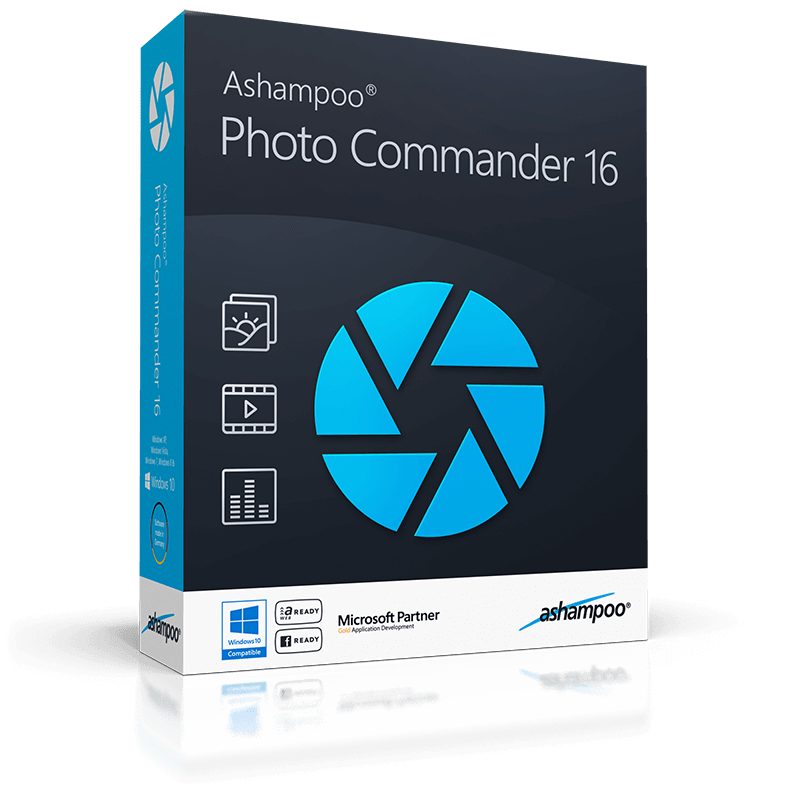
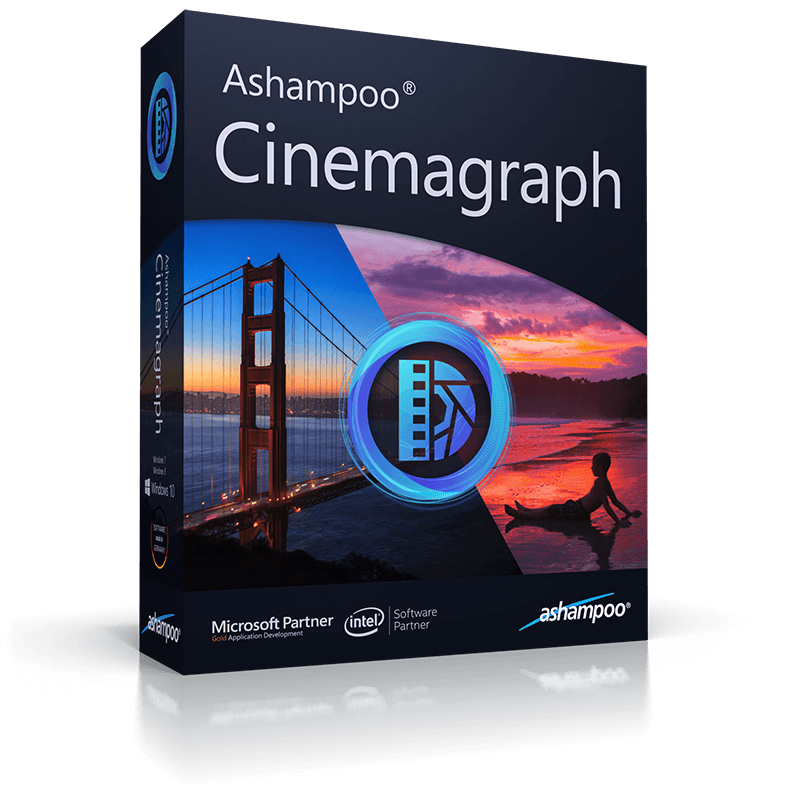



website link is for backup product NOT burning studio. No apparent license keys for giveaway or link to giveaway to get key?
https://www.ashampoo.com/en-us/burning-studio-2024 is always free can burn files to optical drives but cannot author DVD-Video discs from normal video files. Burning Studio 25 is the current full commercial product…. they won’t be offering that as a giveaway anytime soon.