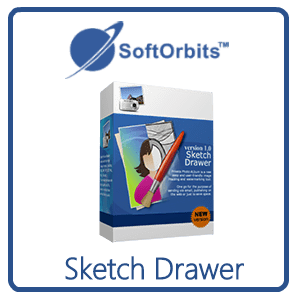
Website: https://www.softorbits.com/photo-to-sketch-converter/
License Key:
Download: Sketchdrawer11-gotd.zip – mirror
In the digital age, photography has become an integral part of our lives, capturing moments and memories with precision. However, sometimes, you crave a touch of artistry and uniqueness in your photos. This is where SoftOrbits Sketch Drawer steps in, offering a creative solution to turn your ordinary photos into captivating sketches. Let's explore the key features and benefits that make Sketch Drawer a noteworthy tool for photo enthusiasts.
What is SoftOrbits Sketch Drawer?
SoftOrbits Sketch Drawer is an innovative software designed to transform your photos into realistic-looking sketches. Developed by SoftOrbits, this application caters to both amateur photographers and seasoned artists, providing an easy and efficient way to add an artistic flair to your digital images.
Key Features
1. Multiple Drawing Styles:
Sketch Drawer offers a variety of drawing styles, allowing you to choose the one that best suits your vision. From pencil sketches to watercolor effects, the software provides versatile options for creative expression.
2. Intuitive Interface:
The user-friendly interface ensures that both beginners and experienced users can navigate the software effortlessly. The step-by-step process makes it easy to transform your photos with just a few clicks.
3. Customizable Settings:
Tailor the sketching process to your liking with customizable settings. Adjust parameters such as stroke thickness, color intensity, and more, giving you full control over the artistic outcome.
4. Batch Processing:
Save time by processing multiple photos simultaneously. Sketch Drawer's batch processing feature allows you to apply the desired sketch effect to a whole set of images at once.
5. Real-Time Preview:
See the changes in real-time as you experiment with different settings. The instant preview feature lets you fine-tune your sketch before finalizing the transformation.
How to Use SoftOrbits Sketch Drawer
Turning your photos into sketches is a breeze with SoftOrbits Sketch Drawer:
Download and Install:
Begin by downloading and installing SoftOrbits Sketch Drawer on your computer.
Add Your Photo:
Open the software and add the photo you want to transform into a sketch.
Choose a Drawing Style:
Select a drawing style that aligns with your artistic vision.
Adjust Settings:
Customize the sketching process by adjusting settings such as stroke thickness, color intensity, and more.
Preview and Save:
Preview the sketch in real-time, make any necessary adjustments, and save the final result to your preferred location.
Conclusion
SoftOrbits Sketch Drawer is not just a software; it's a creative tool that empowers you to add a unique and artistic touch to your photos. Whether you want to create a timeless pencil sketch or experiment with vibrant watercolor effects, this software provides the tools to bring your vision to life.
Download SoftOrbits Sketch Drawer today and unleash your creativity on your digital photo collection. Your memories deserve to be more than just pixels on a screen; with Sketch Drawer, they can become timeless works of art. Transform your photos and explore the artistic possibilities with this powerful yet user-friendly application.



6 month expiring trial license by GAOTD. Most comments censored by site moderator, price quoted on GAOTD site is unobtainable in real life and comment stating that was deleted by site moderator.