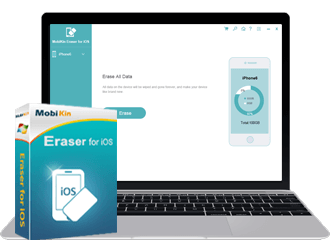
Website: https://www.mobikin.com/eraser-for-ios/
Download: MobiKinEraserforios2-gotdMay24.zip
Download: mirror
Licensed email: mobikin@giveawayoftheday.com
License code: 86000EDC968554B0C0F062622D08E699CC407728C985B702E67A40DB
Licensed email: mobikin@giveawayoftheday.com
License code: 2600F7F5A783C3F0A02022522D98C629CC407728C985B702667A50DB
Licensed email: mobikin@giveawayoftheday.com
License code: 660087D149910270F0B1c2a22DB85679CC407728C985B702B67A803B
MobiKin Eraser for iOS promises to permanently delete data from iPhones, iPads, and iPod Touches. Here's a closer look at its functionalities and some things to consider before using it:
Claimed Features:
Comprehensive Data Erasure: MobiKin Eraser offers to erase various types of data, including contacts, messages, call history, photos, videos, browsing data, and more.
Multiple Erasure Levels: It might provide options for different erasure levels, with some overwriting data multiple times for enhanced security.
Privacy Protection: The software aims to permanently remove data, making it difficult to recover deleted information.
System Cleaning (Optional): Some versions might offer additional features to clean up junk files, temporary data, and optimize storage space on your iOS device.
Potential Benefits:
Secure Data Wiping: If you're planning to sell, recycle, or trade-in your iOS device, MobiKin Eraser can help ensure your personal information is securely deleted.
Improved Performance (Potentially): Removing unnecessary data can potentially free up storage space and improve device performance (although modern iOS devices typically manage storage efficiently).
Points to Consider:
Data Recovery Difficulty: While MobiKin Eraser claims permanent deletion, there's always a chance that sophisticated data recovery techniques might be able to retrieve some information, especially if not overwritten multiple times.
Alternatives: There are free methods for resetting your iOS device to factory settings, which also erases data. However, these methods might not offer the same level of data overwriting as MobiKin Eraser.
Data Loss Risk: The process of erasing data is permanent. Once you use MobiKin Eraser, the deleted data cannot be recovered. Ensure you have essential backups before proceeding.

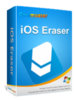


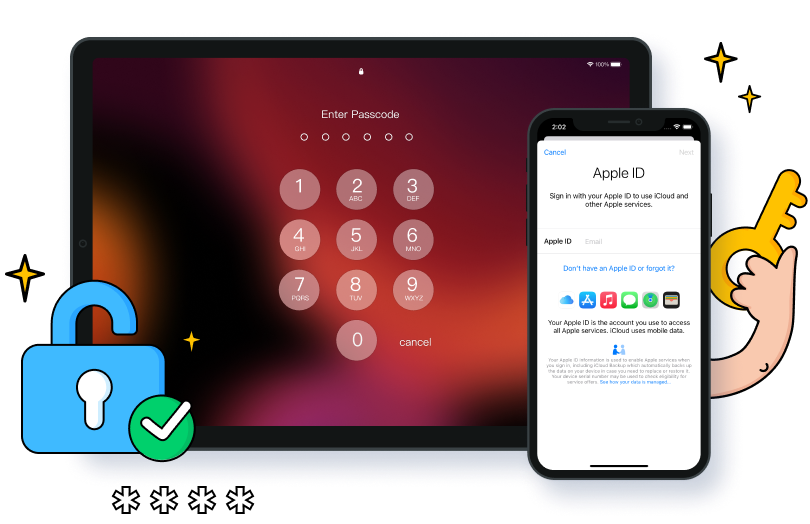






1 year expiring license on GAOTD