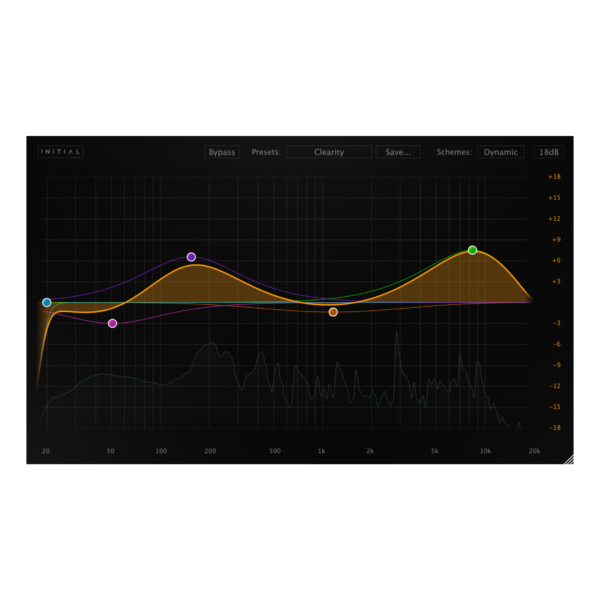
Giveaway: https://initialaudio.com/product/dynamic-eq-equalizer-plugin/
Dynamic Eq – Equalizer Plugin, created by Initial Audio, is a free plugin for Windows that adds dynamic control to your audio equalisation. This means it allows you to adjust the frequency response of your audio based on its level, offering more nuanced and precise control compared to traditional static EQs.
Here's a breakdown of its key features:
Dynamic Equalisation:
Each band has its own built-in compressor: This allows you to dynamically cut or boost specific frequencies based on their intensity in the audio.
Threshold control: Set the level at which the compression kicks in for each band, allowing you to target specific parts of the audio signal.
Precise frequency selection: Choose the exact frequencies you want to affect with dedicated controls.
Additional features:
Visual feedback: The plugin provides a clear visual representation of your EQ adjustments and how they affect the audio in real-time. This includes:
Main EQ Curve: Clearly shows the boosted or cut frequencies.
Level meter for each band: Displays the level of each frequency band, helping you visualize how the compression reacts.
Frequency analyzer: Offers a broader overview of the prominent frequencies in your mix.
Sleek and modern design: The user interface is intuitive and easy to navigate, making it accessible for both beginners and experienced users.
Benefits of using Dynamic Eq – Equalizer Plugin:
Improved clarity and control: Dynamically control specific frequencies based on their level, leading to a more refined and transparent EQ sound.
Reduced unwanted resonances: Target and attenuate harsh or boomy frequencies that may occur in recordings or instruments.
De-essing: Effectively reduce sibilance (harsh high frequencies) in vocals by dynamically compressing them.
Easy to use: The intuitive interface makes it accessible even for users with limited experience in audio editing.
Overall, Dynamic Eq – Equalizer Plugin is a valuable addition for anyone looking to add precise and dynamic control to their audio equalisation. Its free availability and user-friendly design make it a great option for both beginners and experienced audio enthusiasts.
Here are some additional points to consider:
As it is a free plugin, it might not offer the same advanced features or processing power as paid alternatives.
It is only available for Windows operating systems at the moment.



64bit plugin, no system requirements published but installer requires at least Windows 7 to install components. As with other plugins no mention is made of license duration so assume lifetime. You’ll have to do a test purchase to see if there are any other license restriction like re-installation on new hardware or if the license is valid for updates to the plugin or if the license is only valid for the precise version offered there at $0.00