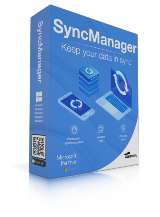
Website: https://www.abelssoft.de/en/windows/helpers/syncmanager
Download: SyncManager2024-gotd.zip
Download: mirror
Abelssoft SyncManager is a file and folder synchronization software for Windows that helps you automatically keep your important files and folders backed up and synchronized across different devices and locations.
Here are some of the key features of Abelssoft SyncManager:
Automatic synchronization: You can set up synchronization tasks to run automatically at specific times or when certain events occur, such as when you connect a USB drive.
Multiple sync modes: You can choose from different synchronization modes, such as one-way synchronization, two-way synchronization, and mirroring.
Version control: Abelssoft SyncManager keeps track of all changes made to your files and folders, so you can easily restore previous versions if necessary.
File filtering: You can exclude specific files and folders from being synchronized.
Easy to use: Abelssoft SyncManager has a user-friendly interface that is easy to navigate, even for beginners.
Abelssoft SyncManager is a great option for anyone who wants to keep their important files and folders safe and up-to-date. It is especially useful for people who use multiple devices, such as a laptop, desktop, and smartphone.
Here are some of the benefits of using Abelssoft SyncManager:
Save time and effort: By automatically synchronizing your files, you can save time and effort that would otherwise be spent manually backing up and transferring files.
Prevent data loss: By keeping your files synchronized, you can help prevent data loss in the event of a hard drive failure or other disaster.
Improve accessibility: By having your files synchronized across multiple devices, you can access them from anywhere.



