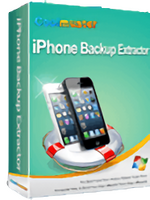
Website: https://www.coolmuster.com/iphone-backup-extractor.html
Giveaway: https://www.coolmuster.com/giveaway/iphone-backup-extractor.html
Download: https://www.coolmuster.com/downloads/cool-iphone-backup-extractor.exe
FoneLab – Android Data Backup & Restore 30% OFF
Mac FoneLab – Android Data Backup & Restore – 3Macs 30% OFF
Tipard Android Data Recovery 10% OFF
AnyMP4 Android Data Recovery 30% OFF
Tipard iPhone Eraser 10% OFF
Coolmuster iOS Eraser – Lifetime License(1 PC) 15% OFF
Aiseesoft FoneEraser 20% OFF
Wondershare TunesGo (Win) – iOS & Android Devices – Perpetual License – 9.0.0 10% OFF
Wondershare Dr.Fone – iOS Unlock for Win 10% OFF
PDF Tools Pack (PDF Eraser Pro + PDF Replacer Pro + PDFZilla + PDF Anti-Copy Pro + Batch Word to PDF Converter Pro + PDF Page Merger Pro) 30% OFF
dr.fone toolkit (Mac) – iOS Full Data Eraser – Lifetime License (1-5 Phones) 10% OFF
Wondershare PDF Splitter – Multi-User Commercial License (2-5 PCs) 25% OFF
Okdo PDF Splitter Full Version 25% OFF
Aiseesoft PDF Splitter 30% OFF
A-PDF Image Extractor 5% OFF
Any DRM Removal for Win 20% OFF
Epubor Ultimate for Win 20% OFF
Epubor Audible Converter for Win 20% OFF
Epubor eBook Converter for Win 20% OFF
Aiseesoft Mac PDF to Word Converter 30% OFF
Tipard PDF to Word Converter 10% OFF
Aiseesoft PDF to Word Converter 30% OFF
Wondershare PDF to Word Converter 20% OFF
Recover PDF Password [Single License] 15% OFF
Cisdem Duplicate Finder for Mac – Lifetime License 50% OFF
Mac Tools Pack (PDF Editor Mac PRO + PDF Merger Mac + PDF Password Remover Mac + FLAC To MP3 Mac + JPG to PDF Converter Mac + PDF To JPG Converter Mac) 20% OFF
Wondershare PDF Password Remover 20% OFF
Ahead PDF Password Remover – Multi-User License (Up to 5 Users) 25% OFF
Enolsoft PDF Password Remover for Mac – Lifetime License 50% OFF
PDF Password Recover 50% OFF
Coolmuster iPhone Backup Extractor is a software program that allows you to extract files from iTunes backups, even if you don't have your iPhone connected to your computer. This can be useful if you've lost your iPhone, or if you simply want to access specific files from your backup without having to restore your entire device.
Key features:
Extract a variety of file types, including contacts, messages, photos, videos, call history, notes, and more.
Preview files before extracting them.
Extract files selectively or in bulk.
Supports all iOS devices and iTunes versions.
Works on Windows and Mac.
Pros:
Easy to use: The interface is simple and straightforward, even for users with no technical experience.
Supports a wide range of file types: You can extract almost any type of file from your iTunes backup.
Preview files before extracting: This allows you to make sure you're only extracting the files you want.
Selective extraction: You can choose to extract specific files or folders, rather than having to extract your entire backup.
Works on Windows and Mac: This makes it a versatile tool that can be used by a wide range of users.
Cons:
Not free: The software is not free, although there is a free trial available.
Requires iTunes: You need to have iTunes installed on your computer in order to use the software.
Doesn't work with iCloud backups: The software only works with iTunes backups, not iCloud backups.
Overall:
Coolmuster iPhone Backup Extractor is a useful tool for anyone who needs to extract files from their iTunes backup. It's easy to use, supports a wide range of file types, and allows you to preview files before extracting them. However, it is not free and requires iTunes to be installed on your computer.



