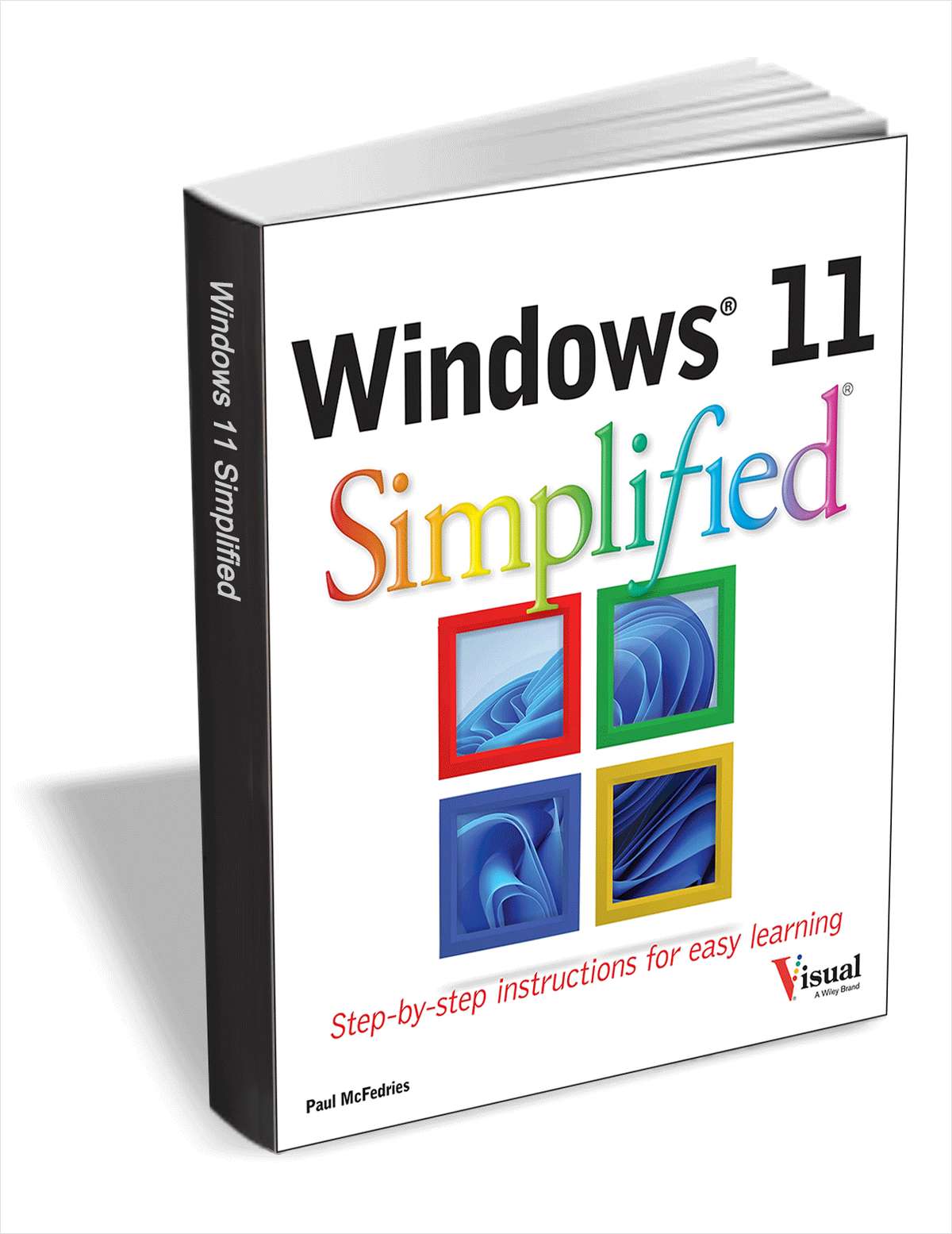
Giveaway: https://www.tradepub.com/free/w_wile427/prgm.cgi
Download: w_wile427.pdf
Any DRM Removal for Win 20% OFF
Epubor Ultimate for Win 20% OFF
Epubor Audible Converter for Win 20% OFF
Epubor eBook Converter for Win 20% OFF
Windows 11 Simplified is a comprehensive eBook designed to help you navigate and master Microsoft's latest operating system. Whether you're upgrading from a previous version of Windows or starting fresh with Windows 11, this guide provides all the information you need to become proficient in using and customizing the new features and enhancements.
Key Topics Covered:
Introduction to Windows 11: Get acquainted with the new features, system requirements, and user interface of Windows 11. Explore the Start menu, Taskbar, and other essential components of the operating system.
Navigating Windows 11: Learn how to navigate the revamped user interface, including the redesigned Start menu, Taskbar, and system settings. Discover the new multitasking features and desktop customization options.
Windows 11 Apps and Features: Explore the pre-installed apps and utilities in Windows 11, including the Microsoft Store, Edge browser, and productivity tools. Learn how to manage and customize these apps to suit your needs.
Enhancements and Productivity Tips: Discover the productivity-enhancing features of Windows 11, such as Snap layouts, virtual desktops, and improved multitasking. Learn time-saving shortcuts and tips to boost your efficiency.
Security and Privacy: Understand the built-in security features of Windows 11 and learn how to protect your system and personal data. Explore privacy settings and safeguard your online activities.
Troubleshooting and Support: Find solutions to common issues and errors in Windows 11. Learn how to perform basic troubleshooting steps and access support resources to resolve any technical challenges.
Windows 11 Simplified is your comprehensive guide to mastering Microsoft's latest operating system. Whether you're a beginner or an experienced user, this eBook provides step-by-step instructions, tips, and insights to help you navigate Windows 11 with confidence. From understanding the new user interface to customizing settings, exploring built-in apps, and maximizing productivity, this guide covers everything you need to know to make the most of Windows 11. Elevate your Windows 11 experience with Windows 11 Simplified and unlock the full potential of Microsoft's cutting-edge operating system.


