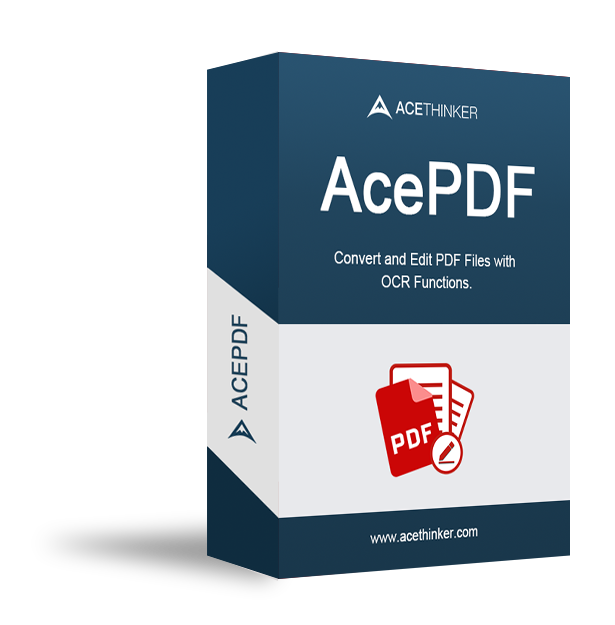
Website: https://www.acethinker.com/store/ace-pdf
Download: https://www.acethinker.info/down.php?softid=acepdf
License Key: 5J5PK-TX5QH-0G6XB-52AMH
License Key: 58F1F-EFA2H-M641H-38C6D
AcePDF PDF Converter and Editor is a versatile software that caters to all your PDF needs. Whether you need to convert files to PDF format, edit existing PDF documents, or annotate and collaborate on PDF files, AcePDF has you covered. With its intuitive interface and extensive set of features, it is a valuable tool for individuals and professionals alike.
Key Features:
PDF Conversion: AcePDF enables you to convert various file formats, such as Word documents, Excel spreadsheets, PowerPoint presentations, images, and more, into high-quality PDF files. Conversely, you can also convert PDFs back to editable formats, making it easy to work with and share your documents across different platforms.
PDF Editing: With AcePDF, you can modify PDF documents effortlessly. Edit text, images, and graphics, rearrange pages, and manipulate the document structure to meet your specific requirements. The software offers precise control over document elements, ensuring that your edits are accurate and professional.
Annotating and Reviewing: Collaborate effectively with others using AcePDF's annotation and reviewing tools. Highlight important text, add comments, insert sticky notes, and draw shapes to provide feedback and communicate your ideas. The software supports collaborative workflows, allowing multiple users to review and comment on PDF documents simultaneously.
Form Filling and Creation: AcePDF simplifies the process of filling out interactive PDF forms. Easily input data into form fields, check checkboxes, and select options from dropdown menus. Moreover, you can create your own PDF forms by adding form fields, buttons, and other interactive elements, making it convenient for collecting information and conducting surveys.
Secure and Protect: Protect your PDF files with advanced security features provided by AcePDF. Apply passwords and encryption to restrict unauthorized access, set permissions to control what actions users can perform, and redact sensitive information to ensure data privacy. You can also digitally sign documents to validate their authenticity.
Optical Character Recognition (OCR): AcePDF incorporates OCR technology to convert scanned documents and images into editable and searchable PDFs. This feature is especially useful when dealing with paper-based documents or images that need to be converted into text-searchable and editable formats.
Batch Processing: AcePDF allows you to process multiple PDF files simultaneously, saving you time and effort. Whether it's converting, editing, or applying security settings, you can easily apply changes to a large number of files in one go.
AcePDF PDF Converter and Editor offers a comprehensive set of tools to manage your PDF files effectively. From converting files to and from PDF format to editing, annotating, and securing your documents, AcePDF provides a user-friendly interface and advanced features to streamline your PDF workflow. Whether you're an individual, student, or professional, AcePDF is a reliable and versatile solution for all your PDF needs.


