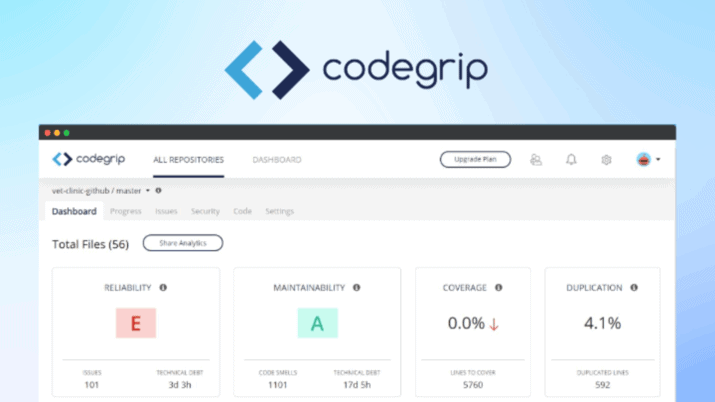Codegrip
Codegrip helps you to build powerful code. It is an automated code review tool where code undergoes various tests for bugs, code smells, and vulnerabilities and scans for any security issues.Starting at
Codegrip is an automated code review tool that helps you to build powerful code.
Codegrip is a code analysis tool that finds critical metrics like duplication percentage, suggestive error, error resolution time, and many more displayed for all types of code.
Codegrip makes sure that every software has excellent code quality.
Our features
- Find duplication percentage, suggested solutions, error resolution time, and many more displayed for all types of code.
- Integrate with your Slack channel.
- Automated Code Review At Every Commit & Pull Request
- Rule Customization: You can create your own ruleset in Codegrip
- No Code Storage Policy: Codegrip does not store your code, keeping your intellectual property safe.
- The dashboard view gives an overview of all of your projects.
Current Challenges Building
Quality Software
1. Manual code reviews: Code reviews are done manually and aren’t automated. Which also means there might be instances of substandard code if they feel tired.
2. Speed: Manual code review consumes a lot of time. This means delayed production release cycles and reduced productivity.
3. Huge Cost: Huge costs are incurred in terms of resources due to absence of code reviews impacting bottomline and P&L.
Our Solution
To The Problem
A WEB BASED AUTOMATED CODE REVIEW PLATFORM WHICH
1.Within few seconds, automatically scans the code for bugs, code smells and vulnerabilities when the developer commits the code.
2. Informs you about duplicacy percentage in the code along with duplicated blocks, files and lines.
Tells how much time would take you to fix the bugs.
Our Features
1. Rule Customization :
Customize the code review rule sets to align with the standards you want to follow.
2. No Code Storage:
Perform code reviews without worrying about the security of your code. Codegrip does not store any of your code while performing automated code reviews.
3. Integrate with Slack:
Get code quality reports and pull request notifications automatically in a Slack channel of your choice.
4. Dashboard View:
Manage multiple projects with a dashboard view that provides all information in one place.
5. Manage Code Duplications
Codegrip makes it easy to manage and rectify these code duplications.
6. Suggested solutions
Codegrip not only shows you the bugs, vulnerabilities, and duplication but also shows the location of the issues and suggestions to solve them.
Codegrip Links
codegrip
- No Code Storage
- Suggested solutions
- Automated Code Review At Every Commit & Pull Request
- Dashboard View
Frequently Asked Questions
What is the validity of the deal?
There is a lifetime deal available during the offer period. This deal will provide all-access to the premium features of the codegrip platform.
How does Codegrip help me to fix my application?
Codegrip provides a list of issues and vulnerabilities and suggests both non-compliant code and the compliant solution that will improve the quality of your source code.
Can I run multiple scans simultaneously?
Yes, once the source code is added successfully, you can start analyzing multiple projects simultaneously.
Does Codegrip integrate with Slack?
Yes, Codegrip integrates with Slack. We automatically notify the user of the code analysis report in the designated Slack channel.
What are the different user roles in Codegrip?
There are 2 types of users in Codegrip. 1st is an administrator, and 2nd is the user. The administrator can look at and manage all the accounts settings and preferences, whereas the user’s role is limited to the respective project only to contribute to the said project.
Why does my project status shows failed?
The status of any project is based on the issues and vulnerabilities found in the project. If the project has any major or critical issues, the status will show as failed.
Does Codegrip automatically analyze all pull requests?
Yes, your branch/repository will be automatically analyzed whenever a pull request is generated in your Codegrip Dashboard.
How long will it take to get my Analysis?
Depending on the size of the repositories, analyzing your code should not take more than a few minutes.
Is my project source code secure?
Codegrip does not save your source code in our database/servers. We are hosted on AWS and use the inherent AWS security protocols.
What happens to my analysis when I cancel the subscription?
Codegrip will keep all your reports for 30 days after you cancel your subscription. If you sign back within this period, you can start from where you had left off. Past 30 days, all your information will be permanently removed from Codegrip.