Forget clunky PDF readers of the past. Unleash the power of AI and transform your documents with
UPDF – AI PDF Editor & Converter
UPDF – PDF Editor & PDF Converter, allows you to edit, annotate, convert, and organize PDF files to improve your document productivity across all major platforms.
UPDF also acts as a file manager and can cater to all your editing needs. This tool has a simple and easy-to-use user interface and comes with a ton of different features.
Moreover, UPDF offers AI powered tools to maximize efficiency in document workflow.
Introduction To UPDF – AI PDF Editor
Features Of UPDF Lifetime Deal – AI PDF Converter
UPDF Compatibility
- Document productivity is possible on all major platforms on UPDF, including Windows, Mac, iOS, and Android devices.
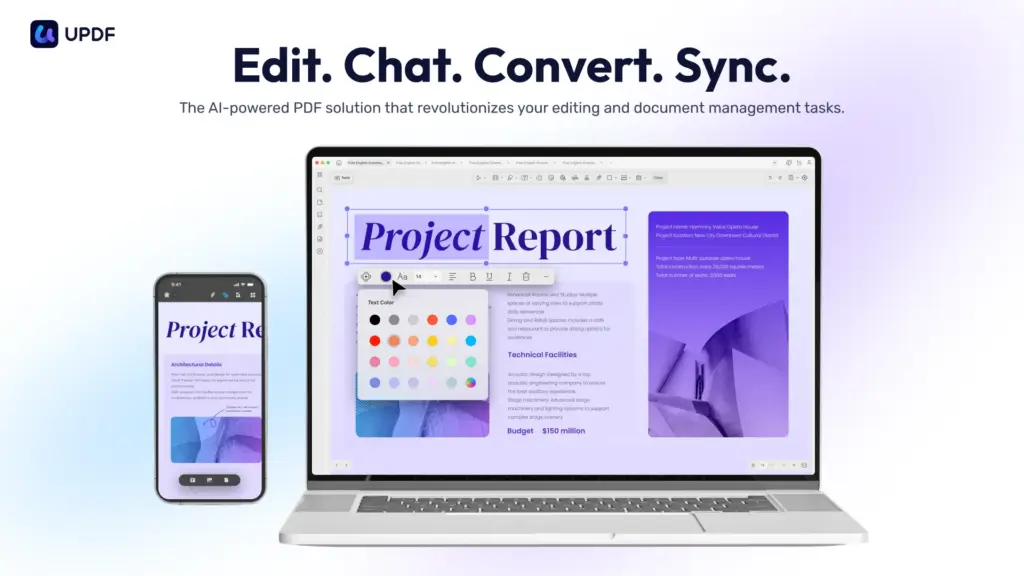
PDF Editing Tools
- With UPDF, get advanced PDF editing software to edit text, images, links, pages, and other PDF elements.
- Edit text in PDF to change the properties of the text, such as the color, font, size, etc.
- Edit images in PDF to change the size, crop, rotate, extract, replace, delete, etc.
- Add or remove links to the web or a page.
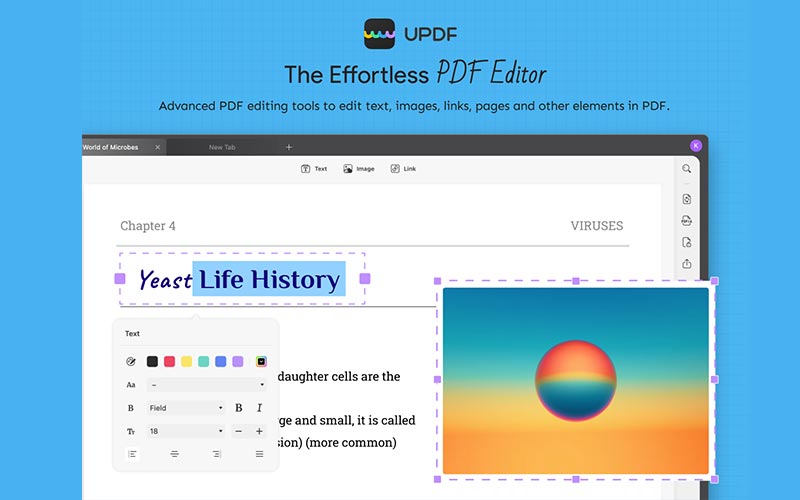
PDF Annotation Tools
- You can also review documents in UPDF by annotating PDFs with highlights, underlines, and other such tools.
- Highlight, underline, strikethrough, or squiggly the text in PDFs.
- Add sticky notes, text boxes, text comments, text callouts, or shapes to PDFs.
- Free-hand drawing within a PDF.
- Add stamps, stickers, and signatures to PDFs.
- Measure PDF.
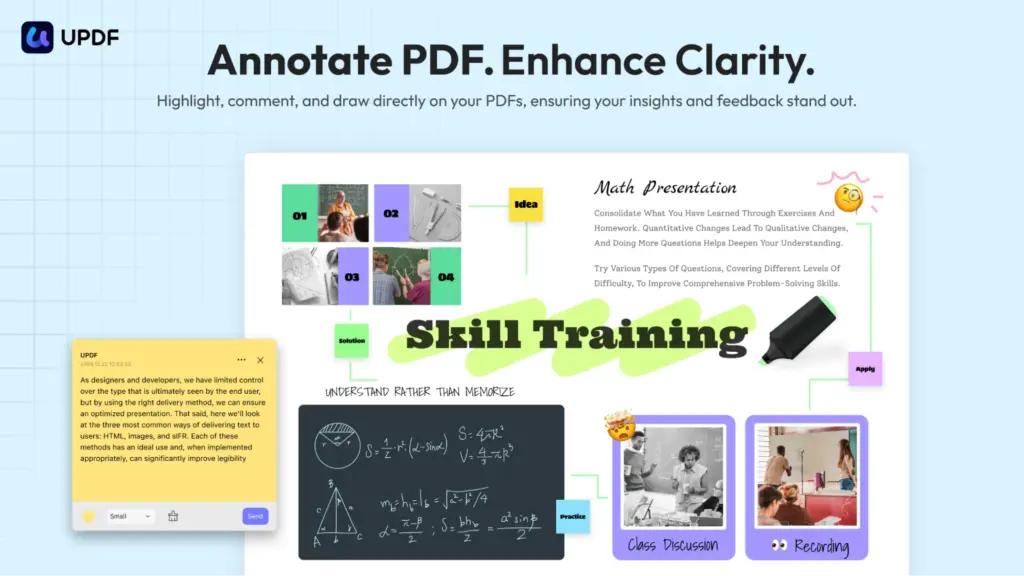
PDF Converting Tools
- You can also convert PDFs in UPDF to other documents formats.
- Convert PDFs to: DOCX, XLSX, and PPTX.
- Convert PDFs to image: PNG, JPEG, BMP, TIFF, and GIF.
- Convert PDFs to TXT, RTF, CSV, HTML, and XML.
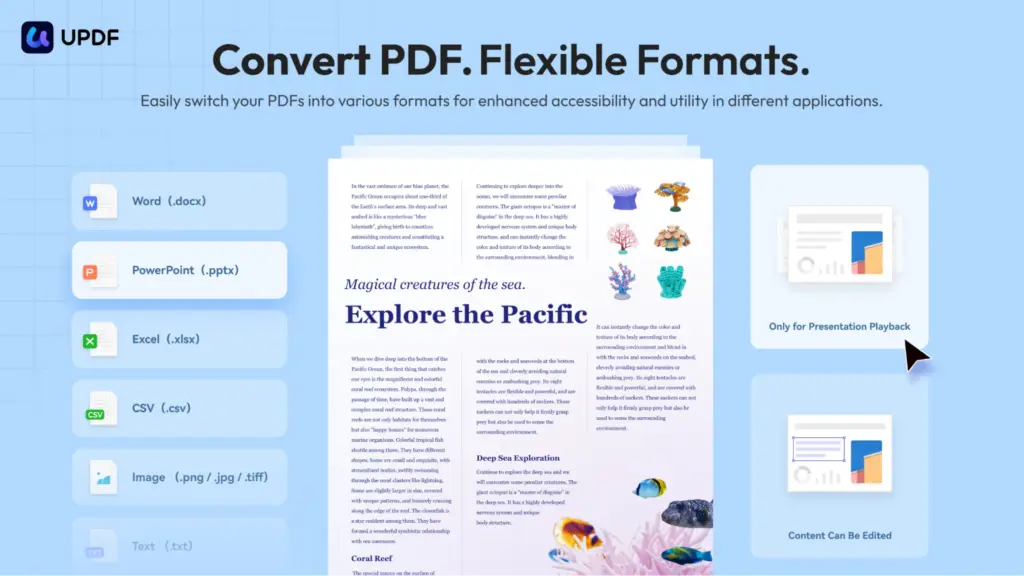
UPDF PDF Editor
- UPDF is a high-quality PDF Editor and PDF Converter that helps you increase your document workflow’s efficiency.
- Insert, replace, extract, split, rotate, remove, and reorder the pages in PDFs
- Crop or extend page margins.
- Split a long single page into multiple pages.
- Read, organize, review and sign documents on iOS and Android devices.
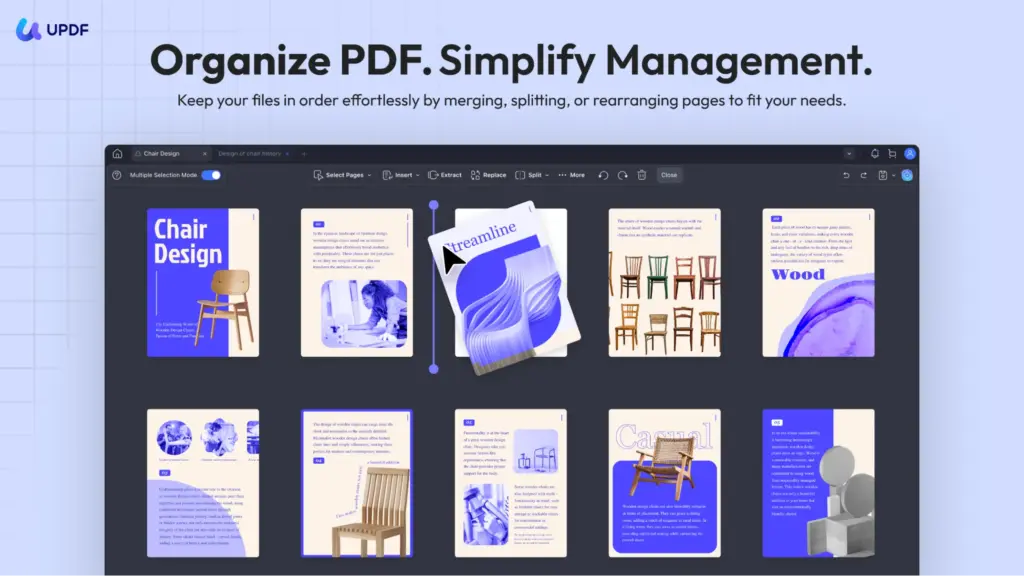
PDF OCR (Not available on Mac App Store)
- OCR (Optical Character Recognition) allows you to convert PDF files to Word, PowerPoint, Excel, images, and other formats.
- Note: To use OCR PDF feature download from here.
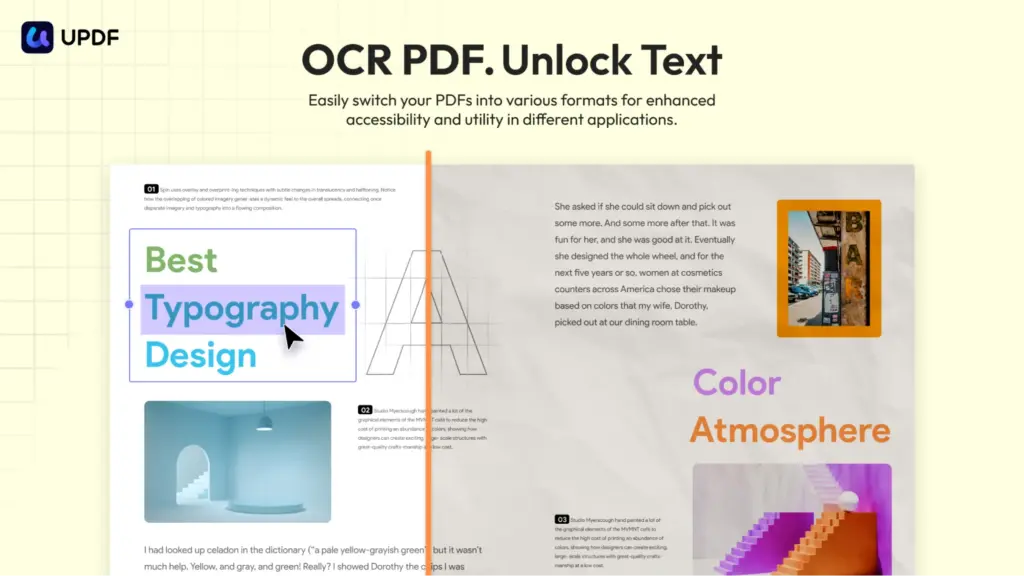
UPDF PDF Editor Reviews

Deal Terms:
How to download/activate this UPDF – AI PDF Editor?
After completing your purchase, you will receive an instructions document. Follow the instructions in this document to redeem the coupon code and activate your subscription.
What is the validity of the license key/coupon code? (Within how many days the coupon code must be redeemed?)
The UPDF license key must be redeemed within 30 days of the date of purchase.
Is a Lifetime Subscription available for this product?
Yes, a Lifetime Subscription is available for this UPDF – pdf editor one time purchase.
Lifetime means the lifetime of the product.
We try to get great products with longevity for our customers, but products do get acquired, or sometimes the products go bankrupt. Many of these products are startup companies, giving us a great deal for our customers. But in case of an unfortunate situation where the product does not last long, there is not much DealFuel can do about it.
Are Lifetime Updates available for this product?
Yes, Lifetime Updates are available for this product.
Are these updates available for FREE or PAID?
All updates on UPDF are available for FREE.
How to receive updates?
All the updates for UPDF are automated.
Is lifetime support available for this product?
Yes, lifetime support is available for this product
For support contact – support@superace.com
Is support available for FREE or PAID?
Support is available for FREE.
Is this deal for new users only?
No, existing users can also access this product.
How many users can use the license key/coupon code?
1 coupon code can be used for 1 user/account.
Are the coupon codes stackable?
Yes, the coupon codes are stackable.
What are the system requirements for this product?
The requirements for this product are:
- Windows 10 or later,
- macOS 11.0 or later,
- iOS 14.0 or later,
- Android 6.0 or later
Can this product be accessed on all devices?
Yes, this product can be accessed on all devices.




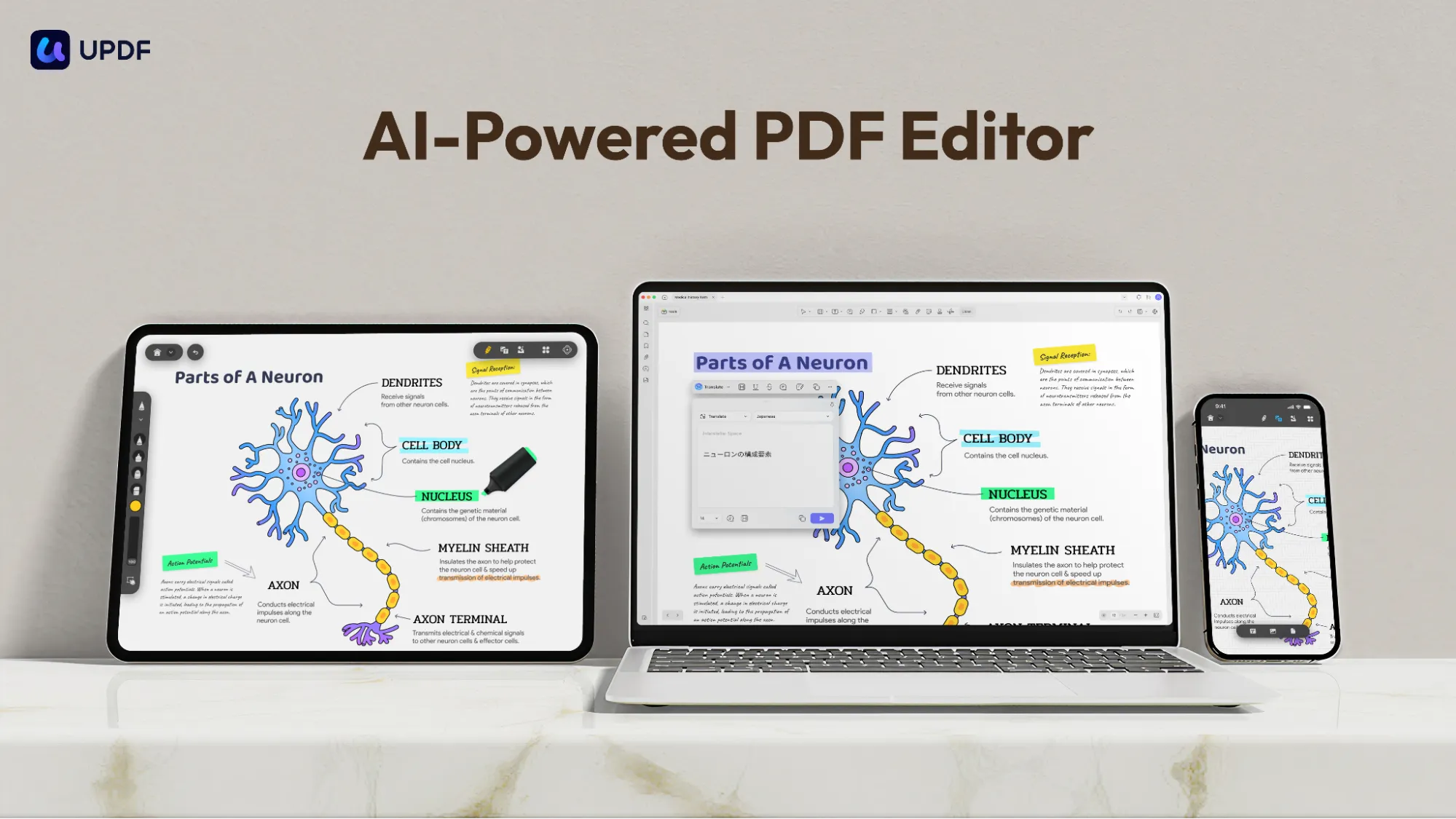

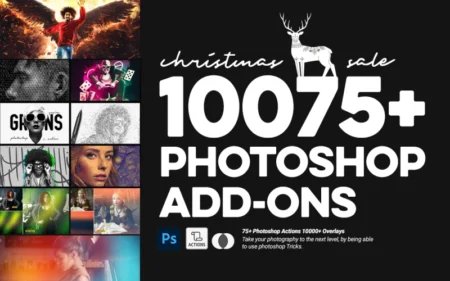

Reviews
There are no reviews yet.