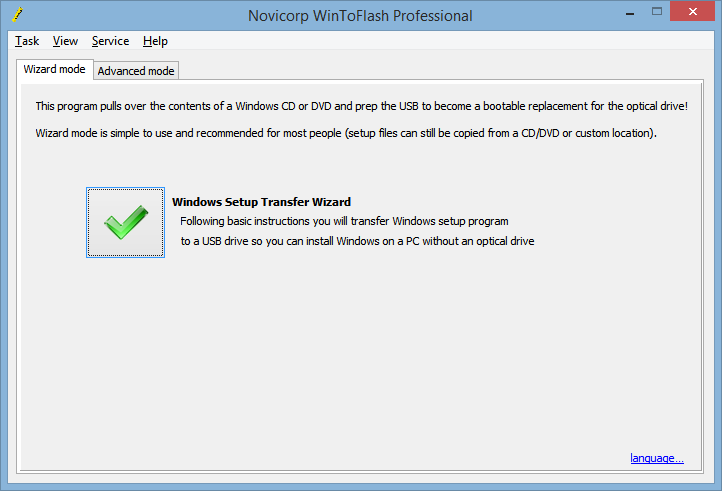
WinToFlash help you to create bootable USB and pull over the contents of a Windows XP, Windows 2003, Windows Vista, Windows 2008, Windows 7, Windows 8 installation disk and prep the USB drive to become a replacement for the optical drive. This is about you can install your Windows from flash drive or card, HDD to your computer or netbook. And this is not all it can do. WinToFlash can transfer your live CD/DVD, DOS, Recovery Console or Boot Loader to a USB drive. After its job is done, the USB drive can be quickly repurposed.
Website: http://wintoflash.com
Download: Novicorp WinToFlash Professional [The Bootable USB Creator] 1.0.0000 Portable.zip (VirusTotal Analisys) – mirror
License Keyfile: WinToFlash 1387449.nkey
1. Download latest WinToFlash
2. Save key file somewhere on your PC;
3. Start wintoflash.exe;
4. Select your key file in the First Start Wizard.
If you want to install key manually:
1. Delete the public free key from the License folder of WinToFlash, if one exists;
2. Copy this one to the License folder;
3. Start (restart) WinToFlash.
Update Aug 2015
Download: WinToFlash_Professional.zip


