
A handy 2-in-1 video and audio recorder that lets you capture any video and audio from any source on your computer screen with a single click.
Website: https://www.tuneskit.com/screen-recorder/
Download: TunesKit_Screen_Recorder-1.0.1.exe – mirror
License Key: 15079b12b9480f1a7213af642396ff1cc1ad0ffd98
Powerful as it is, TunesKit Screen Recorder is capable of recording anything you like on the PC or Mac screen, such as online videos, computer games, app tutorials, how-tos, video lectures, webinars, video conferences, video calls, live broadcasts, and much more in an easy way. It's not only a high-quality video recorder, but also an independent audio capture that allows users to grab any audio from system sound and/or microphone, including streaming music, sound effects, background music, or other appearing sound through browser, media player or many other applications. In addition, you can also extract audio from videos on the computer, etc. with lossless quality.



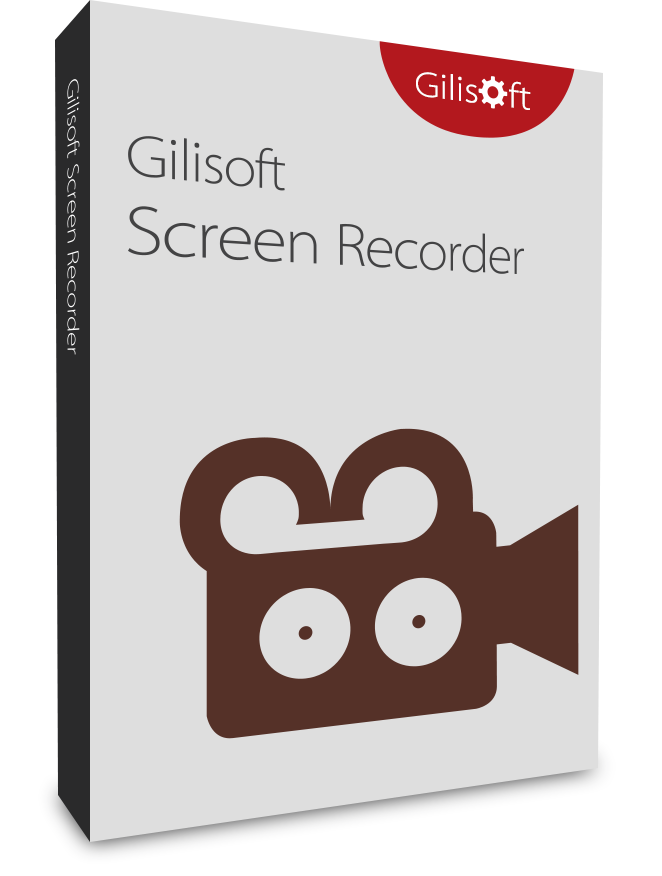
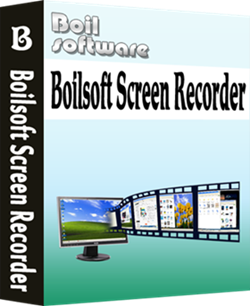











when registering also needs Email Name so can not complete the egister.. whats the email name thats needed to complete the registering
have you tried with your own email?
yes..
i d/l from your page
but here this web page got it too
https://sharewareonsale.com/discuss/topic/tuneskit-screen-recorder-apr-15-2020
told the about the same problem with email name..
they said this
[@the kid] I got it to work guys! Here’s what you do:
1. Download the link form SharewareOnSale ONLY. If you go to the website, it will NOT WORK. You must use the link from SWOS because the SWOS installer is the only way this one will work-take it or leave it! The SWOS installer helps activate the product. W/o SWOS activator you are SOL. The SWOS installer will let you save the activated TunesKit installation folder on your PC if you wish.
2. I scanned and this is virus-free. Then open installation, installing on your PC. When done enter your e-mail and activation code sent to your e-mail. Voila! Works like a charm! Your Welcome & Happy Isolation to you!
ok so i don’t wanna d/l and do that Sigma hope ya gotta better way..
am sorry 4 the troubles..
TunesKit_Screen_Recorder-1.0.1.exe is the same from sos