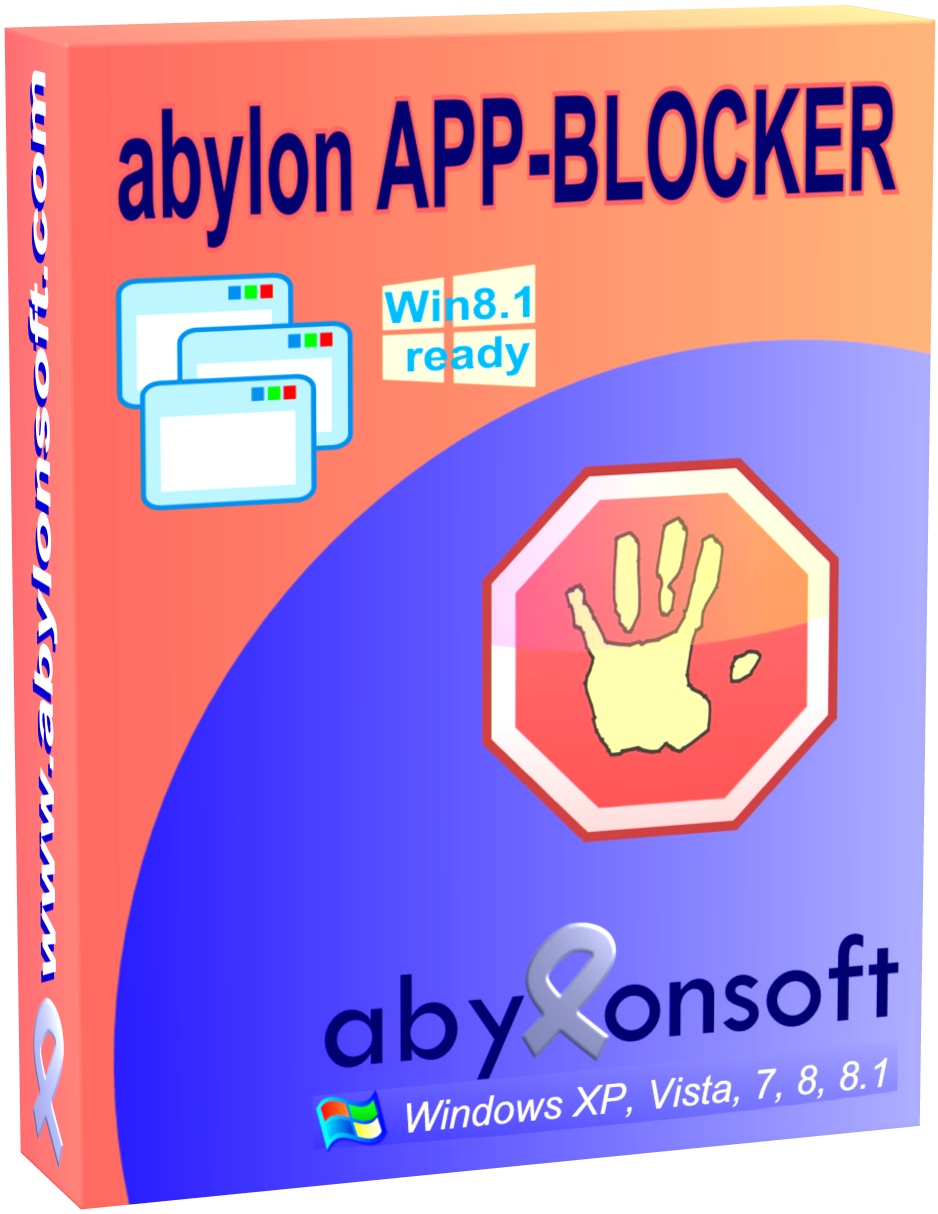
After logon under Windows, the computer starts many applications (APPs) automatically. The most time these processes for the user are not visible. A lot of APPs monitoring the computer, checking for updates or running periodic tasks. Any launched application requires a portion of the processing power, memory and slows down the computer. The software abylon APP-BLOCKER shows all applications clearly in a treeview, like the entries in the startup menu and registry, as well running services and processes. One click is enough to disable or remove the APP permanently.
Website: http://www.abylonsoft.com
Download: appblocker2017_bdj_16.00.04.2.exe
Name or CD-key: ONLY-FOR-PRIVATE-USE-BDJ2017
Registry key: 00EN-989EA15C-E5F6A8959D-L16V0
Download: appblocker2017_pcw_16.00.04.2.exe – mirror
Name or CD-Key: NUR-ZUR-PRIVATNUTZUNG-PCW2017
Registry-key: 00DE-95D6E75A-E5F6A8959D-L16V0
Time limited discount/s
Buy abylon APP-BLOCKER 1 license with 50% OFF
Buy abylon APP-BLOCKER 3 licenses with 60% OFF
Buy App-Bundle – 7 App's from abylonsoft with 75% OFF


