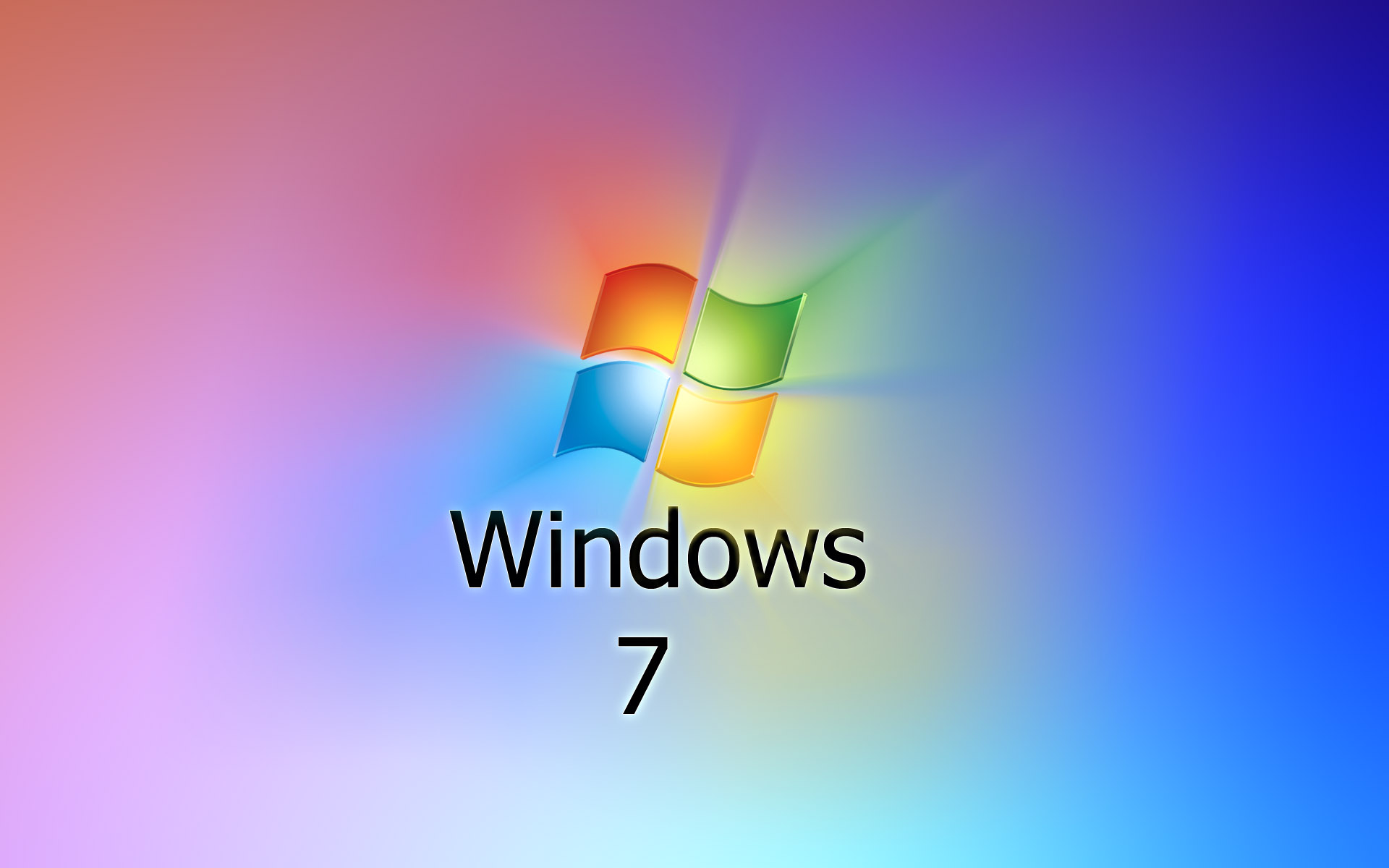
Open the Control Panel and click on Network and Sharing Center
Click “Change Adapter Settings” in the left bar
Right click on your network device and choose properties. In this case it was Local Area Connection, but it could also be a wireless adapter or named something else
Choose the IP version you would like to set the DNS settings for and click “properties”. I will be choosing IPv4 for this guide, but the steps are basically identical for IPv6
Check “Use the following DNS server addresses:” and type the dns server you want to use,
for example the free dns servers from google (8.8.8.8 – 8.8.4.4)
Click OK until you are out of dialogue boxes!







